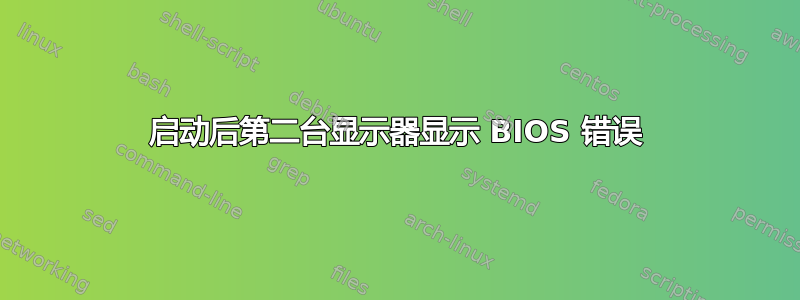
我已经在这台计算机上使用第二台显示器一年多了,最近计算机启动时,在显示器 2 上显示 BIOS 错误,而在显示器 1 上启动进入 Ubuntu 时运行正常。
显示器没有故障,因为这台计算机也安装了 Windows,并且 Windows 安装仍然正常使用第二台显示器,无需进行硬件更改。
被检测的显示器插在主板HDMI口上,未被检测的显示器插在GPU的HDMI口上。
lshw -C 显示:
*-display
description: VGA compatible controller
product: GA102 [GeForce RTX 3090]
vendor: NVIDIA Corporation
physical id: 0
bus info: pci@0000:01:00.0
version: a1
width: 64 bits
clock: 33MHz
capabilities: pm msi pciexpress vga_controller bus_master cap_list rom
configuration: driver=nouveau latency=0
resources: irq:136 memory:42000000-42ffffff memory:60000000-6fffffff memory:70000000-71ffffff ioport:5000(size=128) memory:c0000-dffff
*-display
description: VGA compatible controller
product: AlderLake-S GT1
vendor: Intel Corporation
physical id: 2
bus info: pci@0000:00:02.0
logical name: /dev/fb0
version: 0c
width: 64 bits
clock: 33MHz
capabilities: pciexpress msi pm vga_controller bus_master cap_list rom fb
configuration: depth=32 driver=i915 latency=0 resolution=1920,1080
resources: irq:137 memory:41000000-41ffffff memory:50000000-5fffffff ioport:6000(size=64) memory:c0000-dffff memory:45000000-4bffffff



