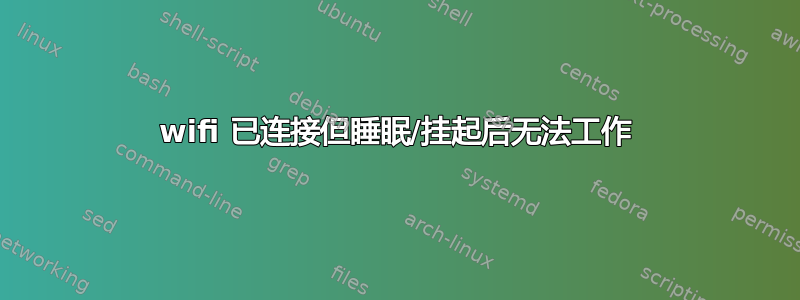
我最近升级到了 Ubuntu 20.04,发现休眠/挂起后 wifi 无法使用。已建立与 wifi 的连接,但网页未加载。如果我重新启动,连接即可正常工作。我不确定我应该向终端发出哪些命令来检索有用(但不敏感)的信息?
$ lspci
00:00.0 Host bridge: Intel Corporation 10th Gen Core Processor Host Bridge/DRAM Registers (rev 02)
00:01.0 PCI bridge: Intel Corporation 6th-10th Gen Core Processor PCIe Controller (x16) (rev 02)
00:02.0 VGA compatible controller: Intel Corporation CometLake-H GT2 [UHD Graphics] (rev 05)
00:04.0 Signal processing controller: Intel Corporation Xeon E3-1200 v5/E3-1500 v5/6th Gen Core Processor Thermal Subsystem (rev 02)
00:08.0 System peripheral: Intel Corporation Xeon E3-1200 v5/v6 / E3-1500 v5 / 6th/7th/8th Gen Core Processor Gaussian Mixture Model
00:12.0 Signal processing controller: Intel Corporation Comet Lake PCH Thermal Controller
00:14.0 USB controller: Intel Corporation Comet Lake USB 3.1 xHCI Host Controller
00:14.2 RAM memory: Intel Corporation Comet Lake PCH Shared SRAM
00:15.0 Serial bus controller: Intel Corporation Comet Lake PCH Serial IO I2C Controller #0
00:15.1 Serial bus controller: Intel Corporation Comet Lake PCH Serial IO I2C Controller #1
00:16.0 Communication controller: Intel Corporation Comet Lake HECI Controller
00:17.0 SATA controller: Intel Corporation Device 06d3
00:1c.0 PCI bridge: Intel Corporation Device 06b8 (rev f0)
00:1c.5 PCI bridge: Intel Corporation Comet Lake PCIe Port #6 (rev f0)
00:1c.6 PCI bridge: Intel Corporation Device 06be (rev f0)
00:1d.0 PCI bridge: Intel Corporation Comet Lake PCI Express Root Port #9 (rev f0)
00:1f.0 ISA bridge: Intel Corporation Device 068e
00:1f.3 Audio device: Intel Corporation Comet Lake PCH cAVS
00:1f.4 SMBus: Intel Corporation Comet Lake PCH SMBus Controller
00:1f.5 Serial bus controller: Intel Corporation Comet Lake PCH SPI Controller
00:1f.6 Ethernet controller: Intel Corporation Ethernet Connection (11) I219-LM
01:00.0 3D controller: NVIDIA Corporation GP107GLM [Quadro P620] (rev a1)
02:00.0 PCI bridge: Intel Corporation JHL7540 Thunderbolt 3 Bridge [Titan Ridge 2C 2018] (rev 06)
03:00.0 PCI bridge: Intel Corporation JHL7540 Thunderbolt 3 Bridge [Titan Ridge 2C 2018] (rev 06)
03:01.0 PCI bridge: Intel Corporation JHL7540 Thunderbolt 3 Bridge [Titan Ridge 2C 2018] (rev 06)
03:02.0 PCI bridge: Intel Corporation JHL7540 Thunderbolt 3 Bridge [Titan Ridge 2C 2018] (rev 06)
04:00.0 System peripheral: Intel Corporation JHL7540 Thunderbolt 3 NHI [Titan Ridge 2C 2018] (rev 06)
3a:00.0 USB controller: Intel Corporation JHL7540 Thunderbolt 3 USB Controller [Titan Ridge 2C 2018] (rev 06)
3b:00.0 Unassigned class [ff00]: Realtek Semiconductor Co., Ltd. RTS525A PCI Express Card Reader (rev 01)
3c:00.0 Network controller: Qualcomm Atheros QCA6174 802.11ac Wireless Network Adapter (rev 32)
3d:00.0 Non-Volatile memory controller: Micron Technology Inc Device 5405
$ sudo lshw -class network
*-network
description: Wireless interface
product: QCA6174 802.11ac Wireless Network Adapter
vendor: Qualcomm Atheros
physical id: 0
bus info: pci@0000:3c:00.0
logical name: wlp60s0
version: 32
serial: 74:12:b3:12:e3:87
width: 64 bits
clock: 33MHz
capabilities: pm msi pciexpress bus_master cap_list ethernet physical wireless
configuration: broadcast=yes driver=ath10k_pci driverversion=5.15.0-82-generic firmware=WLAN.RM.4.4.1-00157-QCARMSWPZ-1 ip=192.168.1.105 latency=0 link=yes multicast=yes wireless=IEEE 802.11
resources: irq:167 memory:ed200000-ed3fffff
*-network
description: Ethernet interface
product: Ethernet Connection (11) I219-LM
vendor: Intel Corporation
physical id: 1f.6
bus info: pci@0000:00:1f.6
logical name: eno1
version: 00
serial: 74:78:27:59:1d:66
capacity: 1Gbit/s
width: 32 bits
clock: 33MHz
capabilities: pm msi bus_master cap_list ethernet physical tp 10bt 10bt-fd 100bt 100bt-fd 1000bt-fd autonegotiation
configuration: autonegotiation=on broadcast=yes driver=e1000e driverversion=5.15.0-82-generic firmware=0.4-4 latency=0 link=no multicast=yes port=twisted pair
resources: irq:150 memory:ed700000-ed71ffff


