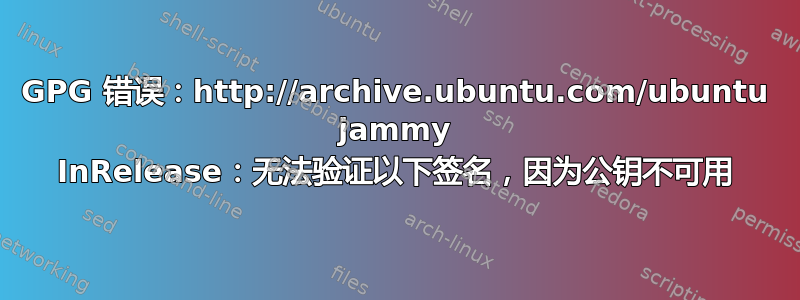
请问我能否获得一些解决以下问题的指导?
W: An error occurred during the signature verification. The repository is not updated and the previous index files will be used.
GPG error: https://pkg.osquerypackages.com/deb deb
InRelease: The following signatures couldn't be verified because the public key is not available: NO_PUBKEY 97A80C63C9D8B80B
enter code here
Ubuntu 版本是 22.04,我使用的说明或命令是:
sudo gpg --recv-keys 871920D1991BC93C
sudo apt update
sudo-apt-cache 策略中的一些内容
00 http://gb.archive.ubuntu.com/ubuntu jammy-security/restricted amd64 Packages
release v=22.04,o=Ubuntu,a=jammy-security,n=jammy,l=Ubuntu,c=restricted,b=amd64
origin gb.archive.ubuntu.com
500 http://gb.archive.ubuntu.com/ubuntu jammy-security/main i386 Packages
release v=22.04,o=Ubuntu,a=jammy-security,n=jammy,l=Ubuntu,c=main,b=i386
origin gb.archive.ubuntu.com
500 http://gb.archive.ubuntu.com/ubuntu jammy-security/main amd64 Packages
release v=22.04,o=Ubuntu,a=jammy-security,n=jammy,l=Ubuntu,c=main,b=amd64
origin gb.archive.ubuntu.com
100 http://gb.archive.ubuntu.com/ubuntu jammy-backports/universe i386 Packages
release v=22.04,o=Ubuntu,a=jammy-backports,n=jammy,l=Ubuntu,c=universe,b=i386
origin gb.archive.ubuntu.com
100 http://gb.archive.ubuntu.com/ubuntu jammy-backports/universe amd64 Packages
release v=22.04,o=Ubuntu,a=jammy-backports,n=jammy,l=Ubuntu,c=universe,b=amd64
答案1
好的,看起来您可能正在遵循旧版本 Ubuntu 或旧版本软件的说明。
我通过阅读找到了当前版本的安装说明此处的文档提供了一个链接下载页面。
在下载页面底部,我点击了Debian Linux在下面备选安装选项显示添加存储库所需的命令。Ubuntu 基于 Debian Linux,两者都使用相同的基于“apt”或“deb”的包管理器,因此 Debian 应该相当于 Ubuntu。
但首先,您需要从源列表中删除现有的存储库,因此请运行以下命令:
sudo sed -i '/osquerypackages/d' /etc/apt/sources.list
sudo sed -i '/osquerypackages/d' /etc/apt/sources.list.d/*
然后,只需按照说明操作即可:
sudo mkdir -p /etc/apt/keyrings
curl -L https://pkg.osquery.io/deb/pubkey.gpg | sudo tee /etc/apt/keyrings/osquery.asc
sudo add-apt-repository 'deb [arch=amd64 signed-by=/etc/apt/keyrings/osquery.asc] https://pkg.osquery.io/deb deb main'
sudo apt install osquery


