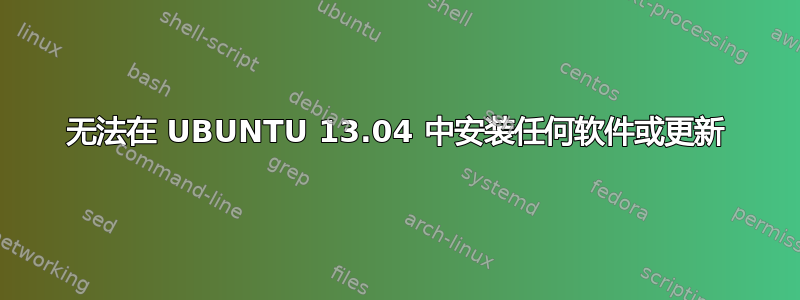
Linux balu-系统-产品名称 3.8.0-23-通用 #34-Ubuntu SMP 星期三 5 月 29 日 >20:24:54 UTC 2013 i686 athlon i686 GNU/Linux
我在安装软件时经常遇到此类错误:
dpkg: error processing linux-image-extra-3.8.0-19-generic
我尝试通过软件中心和终端安装 VLC。
1)软件中心
Removing linux-image-extra-3.8.0-19-generic ... /var/lib/dpkg/info/linux-image-extra-3.8.0-19-generic.postrm: 6: /var/lib/dpkg/info/linux-image-extra-3.8.0-19-generic.postrm: Syntax error: ")" unexpected
dpkg: error processing linux-image-extra-3.8.0-19-generic (--remove):
subprocess installed post-removal script returned error exit status 2
No apport report written because MaxReports is reached already
Errors were encountered while processing:
linux-image-extra-3.8.0-19-generic
Error in function:
2)终端
dpkg: warning: files list file for package 'oracle-java7-installer' missing; assuming package has no files currently installed
(Reading database ... 302933 files and directories currently installed.)
Removing linux-image-extra-3.8.0-19-generic ...
/var/lib/dpkg/info/linux-image-extra-3.8.0-19-generic.postrm: 6: /var/lib/dpkg/info/linux-image-extra-3.8.0-19-generic.postrm: Syntax error: ")" unexpected
dpkg: error processing linux-image-extra-3.8.0-19-generic (--remove):
subprocess installed post-removal script returned error exit status 2
Errors were encountered while processing:
linux-image-extra-3.8.0-19-generic
E: Sub-process /usr/bin/dpkg returned an error code (1)
请回答我。抱歉,之前的帖子我已经删除了。
答案1
我认为你还没有更新你的系统,你可以通过输入命令来更新sudo apt-get update
然后你可以使用以下命令安装 VLC、cheese 等sudo apt-get install vim vlc cheese ubuntu-restricted-extras


