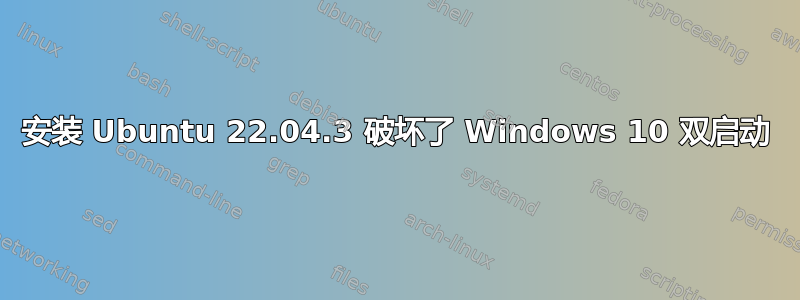
我曾将 Windows 10 与损坏的 Ubuntu 21 安装共存。grub 菜单显示了它们两个,但只有 Windows 可以正常工作。有一段时间它们可以同时工作,但 Ubuntu 在某些时候停止工作。
我决定使用 Live CD/USB 安装 Ubuntu 22.04.3。我没有选择自动安装 Windows 10 以更新/替换我已有的 Ubuntu 安装,因此我选择了“其他选项”并格式化了我的 ext4 分区,让 Ubuntu 22.04.3 位于旧版本所在的位置。
问题从那里开始,因为安装程序强烈建议我创建一个 EFI 分区 - 而我在之前的 Ubuntu 安装中没有或者不需要这个分区。
尝试不执行此操作后,Ubuntu 安装程序提示update-grub失败。此时 Windows 启动仍在运行,但我无法安装 Ubuntu。
因此,在第二次尝试时,我按照安装程序的建议并为启动创建了一个 EFI 分区。
剩下的就是历史了,现在 grub 菜单甚至在启动时都不会弹出。Ubuntu 安装程序也出现了同样的问题,社区多年来一直在抱怨 Windows 安装程序。它接管了我的 PC,现在它是我唯一可以选择启动的操作系统。
如何在不重新安装 Windows 的情况下恢复双启动?(我甚至不知道是否可以重新安装,只有上帝知道那些 CD 和密钥在哪里)。
我一直在谷歌搜索,似乎如果你在 EFI 模式下安装 Windows 就还有希望,但我不认为我的情况如此。
Windows 启动分区sda5中有以下文件:
-rwxr-xr-x 1 user user 65536 sep 16 2021 BOOTSTAT.DAT
-rwxr-xr-x 1 user user 28648 oct 11 21:59 bootuwf.dll
-rwxr-xr-x 1 user user 101232 oct 11 21:59 bootvhd.dll
-rwxr-xr-x 1 user user 1004400 oct 11 22:00 memtest.exe
sudo fdisk -l显示如下:
Device Boot Start End Sectors Size Id Type
/dev/sda1 2048 1026047 1024000 500M 7 HPFS/NTFS/exFAT
/dev/sda2 1026048 973766282 972740235 463,8G 7 HPFS/NTFS/exFAT
/dev/sda3 975765504 976769023 1003520 490M 27 Hidden NTFS WinRE
/dev/sda4 973766654 975765503 1998850 976M 5 Extended
/dev/sda5 * 973766656 975765503 1998848 976M 7 HPFS/NTFS/exFAT
Device Start End Sectors Size Type
/dev/sdb1 34 262177 262144 128M Microsoft reserved
/dev/sdb2 264192 5036417023 5036152832 2,3T Microsoft basic data
/dev/sdb3 5036417024 5858532258 822115235 392G Linux filesystem
/dev/sdb4 5858533376 5860532223 1998848 976M EFI System
Windows 存在于sda2,Ubuntu 存在于sdb3
sudo os-prober没有输出
$ sudo update-grub
Sourcing file `/etc/default/grub'
Sourcing file `/etc/default/grub.d/init-select.cfg'
Generating grub configuration file ...
Found linux image: /boot/vmlinuz-6.2.0-35-generic
Found initrd image: /boot/initrd.img-6.2.0-35-generic
Found linux image: /boot/vmlinuz-6.2.0-26-generic
Found initrd image: /boot/initrd.img-6.2.0-26-generic
Memtest86+ needs a 16-bit boot, that is not available on EFI, exiting
Warning: os-prober will not be executed to detect other bootable partitions.
Systems on them will not be added to the GRUB boot configuration.
Check GRUB_DISABLE_OS_PROBER documentation entry.
Adding boot menu entry for UEFI Firmware Settings ...
done


