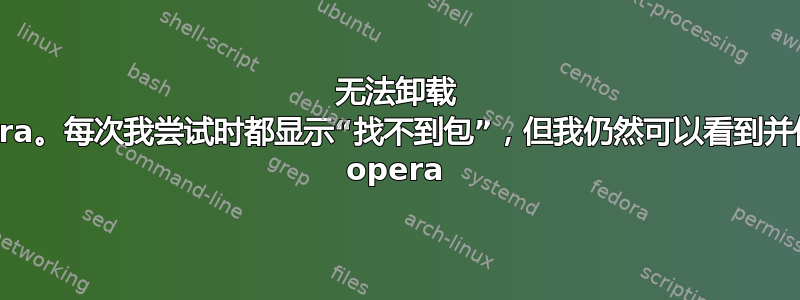
我在此留下每一次尝试:
rebeca@lasuperpcderebeca:/etc$ sudo dpkg --remove opera
dpkg: warning: ignoring request to remove opera which isn't installed
rebeca@lasuperpcderebeca:/etc$ sudo apt remove opera-stable
Reading package lists... Done
Building dependency tree... Done
Reading state information... Done
W: Target Packages (main/binary-amd64/Packages) is configured multiple times in /etc/apt/sources.list:43 and /etc/apt/sources.list.d/redis.list:1
W: Target Packages (main/binary-i386/Packages) is configured multiple times in /etc/apt/sources.list:43 and /etc/apt/sources.list.d/redis.list:1
W: Target Packages (main/binary-all/Packages) is configured multiple times in /etc/apt/sources.list:43 and /etc/apt/sources.list.d/redis.list:1
W: Target Translations (main/i18n/Translation-en_US) is configured multiple times in /etc/apt/sources.list:43 and /etc/apt/sources.list.d/redis.list:1
W: Target Translations (main/i18n/Translation-en) is configured multiple times in /etc/apt/sources.list:43 and /etc/apt/sources.list.d/redis.list:1
W: Target DEP-11 (main/dep11/Components-amd64.yml) is configured multiple times in /etc/apt/sources.list:43 and /etc/apt/sources.list.d/redis.list:1
W: Target DEP-11 (main/dep11/Components-all.yml) is configured multiple times in /etc/apt/sources.list:43 and /etc/apt/sources.list.d/redis.list:1
W: Target DEP-11-icons-small (main/dep11/icons-48x48.tar) is configured multiple times in /etc/apt/sources.list:43 and /etc/apt/sources.list.d/redis.list:1
W: Target DEP-11-icons (main/dep11/icons-64x64.tar) is configured multiple times in /etc/apt/sources.list:43 and /etc/apt/sources.list.d/redis.list:1
W: Target DEP-11-icons-hidpi (main/dep11/[email protected]) is configured multiple times in /etc/apt/sources.list:43 and /etc/apt/sources.list.d/redis.list:1
W: Target CNF (main/cnf/Commands-amd64) is configured multiple times in /etc/apt/sources.list:43 and /etc/apt/sources.list.d/redis.list:1
W: Target CNF (main/cnf/Commands-all) is configured multiple times in /etc/apt/sources.list:43 and /etc/apt/sources.list.d/redis.list:1
E: Unable to locate package opera-stable
rebeca@lasuperpcderebeca:/etc$ sudo apt purge opera-stable
Reading package lists... Done
Building dependency tree... Done
Reading state information... Done
E: Unable to locate package opera-stable
rebeca@lasuperpcderebeca:/etc$ sudo rm -f /etc/apt/sources.list.d/opera-stable.list
rebeca@lasuperpcderebeca:/etc$ sudo dpkg -r opera
dpkg: warning: ignoring request to remove opera which isn't installed
rebeca@lasuperpcderebeca:/etc$ sudo apt-get remove --purge opera-stable
Reading package lists... Done
Building dependency tree... Done
Reading state information... Done
E: Unable to locate package opera-stable
答案1
我的方法不是很好,但对我有帮助,当你想用 apt 安装 opera 时,它会说要安装一些软件包,你应该复制这些软件包的名称,然后输入sudo apt autoremove all-packages-names
希望有帮助
答案2
尝试这个:
sudo apt remove opera*


