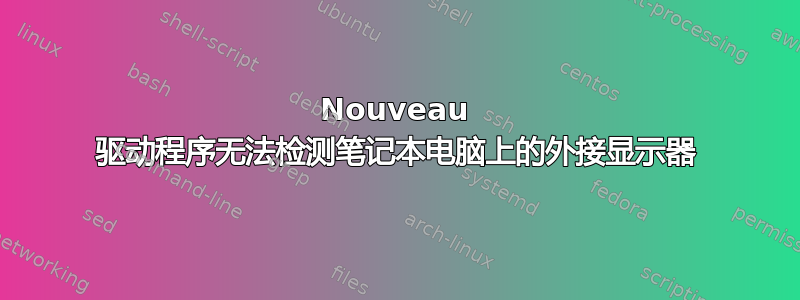
笔记本电脑是 Alienware M18 R2(双 GTX675M),使用 Nvidia 390(最新)驱动程序时可与双外接显示器配合使用。
该驱动程序较旧,而 Ubuntu 22.04 的最新版本似乎引入了旧驱动程序的不稳定性。问题是无法以任何分辨率播放视频,帧速率会降低 50% 以上。
由于旧的 GTX675M(移动)卡和 Nvidia 390 驱动程序存在问题,我决定尝试新驱动程序,看看我的问题是否能得到解决。
使用 nouveau 驱动程序可以解决视频丢帧问题。
但在“附加驱动程序”选项卡中更改驱动程序并重新启动后,我只能看到内置笔记本电脑显示屏。未检测到任何外接显示器(HDMI、DP)。
从inxi出来
$ inxi -GSayz
System:
Kernel: 6.2.0-36-generic x86_64 bits: 64 compiler: N/A
parameters: BOOT_IMAGE=/boot/vmlinuz-6.2.0-36-generic
root=UUID=a8c6ea47-b7ab-4fb9-bee1-c24ec2a2f958 ro quiet splash
vt.handoff=7
Desktop: MATE 1.26.0 info: mate-panel wm: marco 1.26.0 vt: 7
dm: LightDM 1.30.0 Distro: Ubuntu 22.04.3 LTS (Jammy Jellyfish)
Graphics:
Device-1: NVIDIA GF114M [GeForce GTX 675M] vendor: Dell driver: nvidia
v: 390.157 alternate: nvidiafb,nouveau,nvidia_drm pcie: gen: 2 speed: 5 GT/s
lanes: 8 link-max: lanes: 16 bus-ID: 01:00.0 chip-ID: 10de:1212
class-ID: 0300
Device-2: NVIDIA GF114M [GeForce GTX 675M] vendor: Dell driver: nvidia
v: 390.157 alternate: nvidiafb,nouveau,nvidia_drm pcie: gen: 2 speed: 5 GT/s
lanes: 8 link-max: lanes: 16 bus-ID: 07:00.0 chip-ID: 10de:1212
class-ID: 0300
Display: x11 server: X.Org v: 1.21.1.4 compositor: marco v: 1.26.0 driver:
X: loaded: nouveau,vesa unloaded: fbdev,modesetting gpu: nvidia,nvidia
display-ID: :0.0 screens: 1
Screen-1: 0 s-res: 1920x1080 s-dpi: 96 s-size: 508x286mm (20.0x11.3")
s-diag: 583mm (23")
Monitor-1: default res: 1920x1080 hz: 77 size: N/A
OpenGL: renderer: llvmpipe (LLVM 15.0.7 256 bits)
v: 4.5 Mesa 23.0.4-0ubuntu1~22.04.1 direct render: Yes
和 xrandr:
$ xrandr -q
xrandr: Failed to get size of gamma for output default
Screen 0: minimum 1920 x 1080, current 1920 x 1080, maximum 1920 x 1080
default connected 1920x1080+0+0 0mm x 0mm
1920x1080 77.00*
和:
lspci | grep VGA
01:00.0 VGA compatible controller: NVIDIA Corporation GF114M [GeForce GTX 675M] (rev a1)
07:00.0 VGA compatible controller: NVIDIA Corporation GF114M [GeForce GTX 675M] (rev a1)
这是 nouveau 驱动程序的限制吗?还是我应该期望看到外接显示器?
添加:
所以我重新安装了 nVidia 390.157 驱动程序,所有显示器都可以再次被检测到。
inxi -GSayz
System:
Kernel: 6.2.0-36-generic x86_64 bits: 64 compiler: N/A
parameters: BOOT_IMAGE=/boot/vmlinuz-6.2.0-36-generic
root=UUID=a8c6ea47-b7ab-4fb9-bee1-c24ec2a2f958 ro quiet splash
vt.handoff=7
Desktop: MATE 1.26.0 info: mate-panel wm: marco 1.26.0 vt: 7
dm: LightDM 1.30.0 Distro: Ubuntu 22.04.3 LTS (Jammy Jellyfish)
Graphics:
Device-1: NVIDIA GF114M [GeForce GTX 675M] vendor: Dell driver: nvidia
v: 390.157 alternate: nvidiafb,nouveau,nvidia_drm pcie: gen: 2 speed: 5 GT/s
lanes: 8 link-max: lanes: 16 bus-ID: 01:00.0 chip-ID: 10de:1212
class-ID: 0300
Display: x11 server: X.Org v: 1.21.1.4 compositor: marco v: 1.26.0 driver:
X: loaded: nvidia unloaded: fbdev,modesetting,nouveau,vesa gpu: nvidia
display-ID: :0.0 screens: 1
Screen-1: 0 s-res: 3840x1080 s-dpi: 96 s-size: 1016x286mm (40.0x11.3")
s-diag: 1055mm (41.6")
Monitor-1: DP-0 pos: primary,left res: 1920x1080 hz: 60 dpi: 70
size: 697x392mm (27.4x15.4") diag: 800mm (31.5")
Monitor-2: HDMI-0 pos: right res: 1920x1080 hz: 60 dpi: 92
size: 531x299mm (20.9x11.8") diag: 609mm (24")
OpenGL: renderer: GeForce GTX 675M/PCIe/SSE2 v: 4.6.0 NVIDIA 390.157
direct render: Yes
所以我不确定为什么新驱动程序不想看到监视器。
在此过程中,我的视频性能问题在某种程度上得到了解决。
因此无需返回到新的驱动程序。


