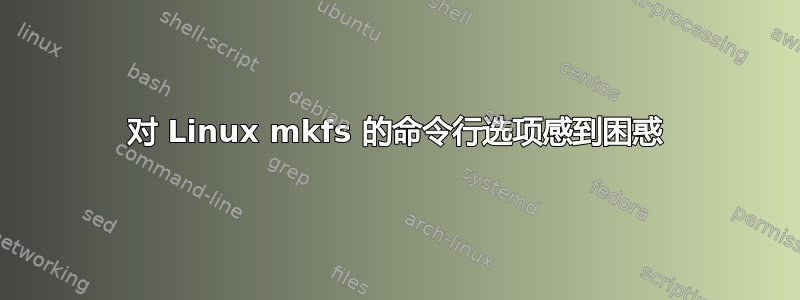
我正在 Ubuntu 20.04 上格式化一个新驱动器,现在正处于将驱动器格式化为 ext4 的步骤。一篇文章 (https://linuxize.com/post/fdisk-command-in-linux/) 说要这样做:
sudo mkfs.ext4 -F /dev/sdb1
这篇文章没有说明 -F 选项是什么,而且 Linux 手册页中也没有 mkfs 的 -F 选项https://man7.org/linux/man-pages/man8/mkfs.8.html。
另一篇文章(https://www.digitalocean.com/community/tutorials/how-to-partition-and-format-storage-devices-in-linux)表示使用 -L 选项:
sudo mkfs.ext4 -L datapartition /dev/sda1
但它没有说明-L 的作用。
另一篇文章(https://linuxhandbook.com/mkfs-command/)表示使用 -t 选项
sudo mkfs -t ext4 /dev/sdb
Linux 手册页上列出了 -t,内容如下:“指定要构建的文件系统类型。如果未指定,则使用默认文件系统类型(当前为 ext2)。”我不想要 ext2,我想要 ext4。
所以我的问题是:我要选择 -F、-L 还是 -t?在哪里可以找到上面显示的那些未在 Linux mkfs 手册页中涵盖的其他命令行选项的解释?
答案1
您需要使用man mkfs.ext4或阅读正确的手册页在线的这些选项的解释如下:
-F
Force mke2fs to create a filesystem, even if the specified device is not a
partition on a block special device, or if other parameters do not make sense.
In order to force mke2fs to create a filesystem even if the filesystem
appears to be in use or is mounted (a truly dangerous thing to do), this
option must be specified twice.
-L new-volume-label
Set the volume label for the filesystem to new-volume-label. The maximum
length of the volume label is 16 bytes.
-t fs-type
Specify the filesystem type (i.e., ext2, ext3, ext4, etc.) that is to be
created. If this option is not specified, mke2fs will pick a default either
via how the command was run (for example, using a name of the form mkfs.ext2,
mkfs.ext3, etc.) or via a default as defined by the /etc/mke2fs.conf(5) file.
This option controls which filesystem options are used by default, based on
the fstypes configuration stanza in /etc/mke2fs.conf(5).


