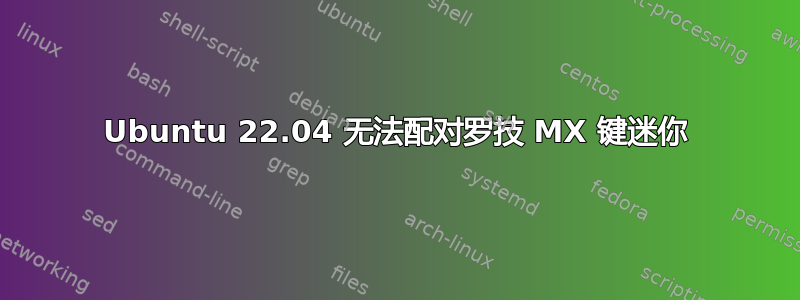
注意到 20.04 - Logitech MX Keys 无法与蓝牙配对
然而,就我而言,我甚至没有显示 PIN。
使用系统蓝牙管理器时,如果我尝试将滑块拉至“打开”,它会立即恢复至“关闭”状态
如果我使用bluetoothctl授权失败
[bluetooth]# pair D8:37:12:F6:B9:A0
Attempting to pair with D8:37:12:F6:B9:A0
[CHG] Device D8:37:12:F6:B9:A0 Connected: yes
Failed to pair: org.bluez.Error.AuthenticationFailed
[CHG] Device D8:37:12:F6:B9:A0 Connected: no
我考虑的步骤:
- 从其中一个答案加载固件。但是,我的蓝牙适配器是英特尔的,所以固件加载对我没有帮助。显然硬件一切正常
[ 171.922737] Bluetooth: hci0: Minimum firmware build 1 week 10 2014
[ 171.923024] Bluetooth: hci0: Found device firmware: intel/ibt-17-16-1.sfi
[ 173.471226] Bluetooth: hci0: Waiting for firmware download to complete
[ 173.471765] Bluetooth: hci0: Firmware loaded in 1514254 usecs
[ 173.490709] Bluetooth: hci0: Firmware revision 0.1 build 26 week 11 2020
- 设置
agent KeyboradOnly - 设置
agent NoInputNoOutput。它只是说同样的事情 - 身份验证失败 - 使用
blueman时没有运气。当我尝试配对键盘时,它显示“已连接”通知,然后显示“已断开连接”:
ypaykov@nbubnt296:~$ blueman-manager
blueman-manager 00.17.26 WARNING ManagerDeviceList:341 _monitor_power_levels: Failed to get power levels, probably a LE device.
blueman-manager 00.17.26 ERROR Manager:213 error_handler: Authentication Failed
Traceback (most recent call last):
File "/usr/lib/python3/dist-packages/blueman/bluez/Base.py", line 78, in callback
value = proxy.call_finish(result).unpack()
gi.repository.GLib.GError: g-io-error-quark: GDBus.Error:org.bluez.Error.AuthenticationFailed: Authentication Failed (36)
- 启用电源
ypaykov@nbubnt296:~$ sudo btmgmt le on
[sudo] password for ypaykov:
hci0 Set Low Energy complete, settings: powered connectable discoverable bondable ssp br/edr le secure-conn
有人能指出我还能做什么吗?
答案1
好的,我在 Reddit 上找到了一些文章,其中有一条评论解决了我的问题。
也就是说,要将键盘置于配对模式,您不仅需要按 1、2 或 3 设备切换键,还Esc需要抓住大约 4-5 秒
然后钥匙上的 LED 会“超快”地亮起和熄灭。这时 PIN 码开始在我的 Ubuntu 上显示


