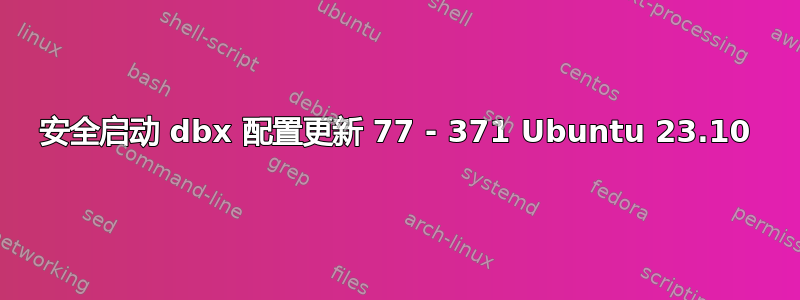
从 23.04 升级到 23.10 后,弹出一条消息,提示我有一些更新。结果发现这是子目录中的内容。尝试更新,但失败了。这是我手动运行 fwupdmgr 后得到的结果:
~$ sudo fwupdmgr update
Devices with no available firmware updates:
• ELAN1200:00 04F3:306F
• SD8SN8U512G1002
• System Firmware
╔══════════════════════════════════════════════════════════════════════════════╗
║ Upgrade UEFI dbx from 77 to 371? ║
╠══════════════════════════════════════════════════════════════════════════════╣
║ Insecure versions of the Microsoft Windows boot manager affected by Black ║
║ Lotus were added to the list of forbidden signatures due to a discovered ║
║ security problem.This updates the dbx to the latest release from Microsoft. ║
║ ║
║ Before installing the update, fwupd will check for any affected executables ║
║ in the ESP and will refuse to update if it finds any boot binaries signed ║
║ with any of the forbidden signatures.Applying this update may also cause ║
║ some Windows install media to not start correctly. ║
║ ║
╚══════════════════════════════════════════════════════════════════════════════╝
Perform operation? [Y|n]: Y
Decompressing… [ ]
Blocked executable in the ESP, ensure grub and shim are up to date: /boot/efi/EFI/Boot/bkpbootx64.efi Authenticode checksum [5b89f1aa2435a03d18d9b203d17fb4fba4f8f5076cf1f9b8d6d9b826222235c1] is present in dbx
我不确定我是否真的需要此更新,但每次启动时弹出的窗口很烦人。有什么办法可以解决吗?
答案1
在升级到 23.10 后,我通过应用以下解决方案成功修复了我的机器上的问题无法更新 UEFI dbx。从本质上讲,这个问题与我之前对这个问题的评论相同:
您有一个可用于启动列入黑名单的操作系统版本的文件。 fwupdmgr 拒绝在您拥有黑名单时更新它。 它实际上在原始错误消息中告诉您文件名和路径:
ESP 中的可执行文件被阻止,请确保 grub 和 shim 是最新的:[path] Authenticode 校验和 [checksum] 存在于 dbx 中
您可以使用命令
efibootmgr -v
列出所有正在使用的路径。如果错误消息中的路径未列出,则表示该路径未被使用,您可以使用
sudo rm [path]
此后 fwupdmgr 将会工作。
请注意,我不知道如果在文件正在使用时删除它会发生什么,但这可能不太好。大多数路径非常相似,因此请仔细比较。
答案2
我也遇到了同样的问题。如何解决?
sudo rm /boot/efi/EFI/Boot/bkpbootx64.efi
sudo fwupdmgr update
(立即/稍后重启)
Ubuntu 23.10 正确启动,并且“更新管理器”显示的错误消息消失。我能够像以前一样正常启动 Ubuntu 23.10 和 Windows 10。
问题解决了


