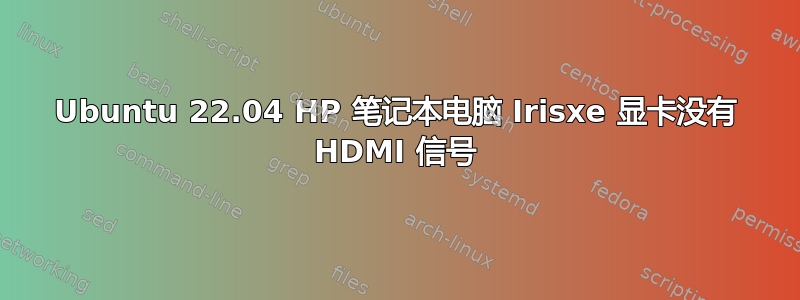
经过好几天的搜索并尝试了不同的解决方案后,我仍然无法解决这个问题,因此,我寻求帮助。
我有一台新的 HP 笔记本电脑(HP HP Laptop 17t-cn200),安装了 Ubuntu 22.04.3 LTS(Linux 6.1.0-1026-oem 内核)以及 Windows 11 双启动。Windows 可以很好地检测到 HDMI 端口,我可以插入外接显示器,但 Ubuntu 无法识别它。这是我迄今为止尝试过的方法列表:
- 启动至 Windows(检测到外部显示器并且工作正常)
- 更换 HDMI 线(Windows 上有 3 条独立线可用)
- 禁用安全启动(未检测到启用或禁用外部监视器)
- 尝试了另外 2 个不同的基于 Debian 的发行版(带有 6.4 内核的 MX-23.1_x64“ahs”)和 Debian 12:debian-live-12.2.0-amd64-cinnamon.iso 在两者上运行了 xrandr,没有得到 HDMI 信息(没有标记为已检测到,因此没有显示)。
- 按照英特尔指南安装驱动程序:https://dgpu-docs.intel.com/installation-guides/ubuntu/ubuntu-jammy-arc.htmlLinux 6.1.0-1026-oem 内核的所有驱动程序均已正确安装。我需要降级到此内核,因为内核 6.2 及更高版本上的 intel-i915-kdms 似乎存在问题:https://community.intel.com/t5/Graphics/Ubuntu-intel-i915-kdms-error-on-update/td-p/1524576我尝试关注该错误报告,但无法找到在该对话结束时打开的聊天。
- 安装了 Oibaf 图形驱动程序,安装顺利,没有错误,但 xrandr 上仍然没有 HDMI。
我知道这台笔记本电脑没有提供具有视频容量的 USB 端口(它只有 USB 3.0 数据端口),这就是为什么我目前使用 USB 转 HDMI 设备连接我的外接显示器(安装驱动程序后可以正常工作)。
以下是我几天前执行的一些命令和探测的结果:https://linux-hardware.org/?probe=26c356c486
xrandr:
Screen 0: minimum 320 x 200, current 3520 x 1200, maximum 16384 x 16384
eDP-1 connected 1600x900+1920+0 (normal left inverted right x axis y axis) 382mm x 215mm
1600x900 60.07*+ 60.07 40.05
1400x900 60.07
1440x810 60.07
1368x768 60.07
1280x800 60.07
1280x720 60.07
1024x768 60.07
960x720 60.07
928x696 60.07
896x672 60.07
1024x576 60.07
960x600 60.07
960x540 60.07
800x600 60.07
840x525 60.07
864x486 60.07
700x525 60.07
800x450 60.07
640x512 60.07
700x450 60.07
640x480 60.07
720x405 60.07
684x384 60.07
640x360 60.07
512x384 60.07
512x288 60.07
480x270 60.07
400x300 60.07
432x243 60.07
320x240 60.07
360x202 60.06
320x180 60.07
DP-1 disconnected (normal left inverted right x axis y axis)
DP-2 disconnected (normal left inverted right x axis y axis)
DP-3 disconnected (normal left inverted right x axis y axis)
DP-4 disconnected (normal left inverted right x axis y axis)
DVI-I-4-4 disconnected (normal left inverted right x axis y axis)
DVI-I-3-3 disconnected (normal left inverted right x axis y axis)
DVI-I-2-2 disconnected (normal left inverted right x axis y axis)
DVI-I-1-1 connected primary 1920x1200+0+0 (normal left inverted right x axis y axis) 0mm x 0mm
1280x1024 59.89 +
1920x1200 59.88*
1920x1080 60.00
1600x1200 60.00
1680x1050 59.95
1440x900 59.89
1366x768 59.88
1280x720 60.00
1024x768 60.00
800x600 72.19 75.00 60.32
720x480 59.71
640x480 59.94
它可以检测笔记本电脑的默认屏幕以及我的 USB 转 HDMI 设备,但不提供 HDMI 选项。
inxi-Gxxxz:
Graphics:
Device-1: Intel vendor: Hewlett-Packard driver: i915 v: backported to
6.1.0-1026 from (b434e44e14397) using backports I915_23.8.20_PSB_230810.22
ports: active: eDP-1 empty: DP-1, DP-2, DP-3, DP-4 bus-ID: 00:02.0
chip-ID: 8086:46a8 class-ID: 0300
Device-2: Luxvisions Innotech HP TrueVision HD Camera type: USB
driver: uvcvideo bus-ID: 1-1:2 chip-ID: 30c9:0064 class-ID: fe01
serial: <filter>
Display: x11 server: X.Org v: 1.21.1.4 compositor: gnome-shell v: 42.9
driver: X: loaded: modesetting unloaded: fbdev,vesa gpu: evdi,i915
display-ID: :0.0 screens: 1
Screen-1: 0 s-res: 3520x1200 s-dpi: 96 s-size: 931x318mm (36.7x12.5")
s-diag: 984mm (38.7")
Monitor-1: DVI-I-1-1 mapped: DVI-I-1 pos: primary,left model: No Monitor
serial: <filter> res: 1920x1200 hz: 60 size: N/A modes: max: 1280x1024
min: 640x480
Monitor-2: eDP-1 pos: right model: AU Optronics res: 1600x900 hz: 60
dpi: 106 size: 382x215mm (15.0x8.5") diag: 438mm (17.3") modes: 1600x900
OpenGL: renderer: Mesa Intel Graphics (ADL GT2) v: 4.6 Mesa
24.0~git2312080600.d17ddc~oibaf~j (git-d17ddcc 2023-12-08 jammy-oibaf-ppa)
compat-v: 4.6 direct render: Yes
lspci -k | grep -A 2 -i “VGA”
00:02.0 VGA compatible controller: Intel Corporation Device 46a8 (rev 0c)
DeviceName: Onboard - Video
Subsystem: Hewlett-Packard Company Device 899b
我在其他帖子中看到,他们看到了驱动程序的正确名称,但对我来说,它总是显示为“Intel Corporation Device 46a8 (rev 0c)”
lsmod | grep i915:
i915 3948544 30
intel_vsec 20480 1 i915
compat 20480 6 intel_vsec,mei_hdcp,mei,mei_pxp,mei_me,i915
drm_display_helper 188416 2 compat,i915
cec 81920 2 drm_display_helper,i915
i2c_algo_bit 16384 1 i915
drm_kms_helper 208896 3 drm_display_helper,evdi,i915
drm 598016 20 drm_kms_helper,drm_display_helper,evdi,i915
video 65536 1 i915
以下是该情报页面:https://dgpu-docs.intel.com/devices/hardware-table.html运行:lspci -nn |grep -Ei 'VGA|DISPLAY' 得到结果:
00:02.0 VGA compatible controller [0300]: Intel Corporation Device [8086:46a8] (rev 0c)
这意味着我的设备:46a8 属于该Intel® UHD Graphics Xe Alder Lake类别。
我不知道现在还能做什么,我在其他发行版中也看到过类似的问题,但他们的解决方案似乎针对的是他们的发行版。我还看到一些帖子说 HDMI 端口已映射到 DVI 或 DP 端口,但我不确定这里是否也是如此。
抱歉,帖子太长了,如果我可以提供其他信息,我会很乐意。谢谢!


