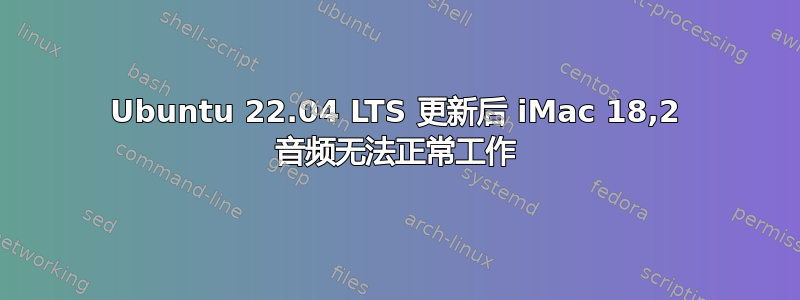
基本上,我在我的 iMac 2017 21.5inch Retina 4K 上安装了 Ubuntu Linux 22.04.3 LTS,除了声音之外一切都运行顺畅,我发现需要驱动程序才能使声音正常工作,在编译并运行这些驱动程序后:https://github.com/davidjo/snd_hda_macbookpro一切都运行顺利,我安装了所有我最喜欢的应用程序等。然后我在 Flathub 中还有一个更新 Ubuntu 的选项,我照做了,它更新了,我进入桌面后发现,声音不再起作用,电源设置中没有性能模式。在日志中,更新的主要音频文件是:
gstreamer1.0-pulseaudio
pulseaudio-utils
pulseaudio
pulseaudio-module-bluetooth
pulseaudio-utis:amd64
pulseaudio-module-bluetooth:amd64
gstreamer1.0-pulseaudio:amd64
alsa-base
alsa-topology-conf
alsa-utils
gstreamer1.0-alsa
alsa
alsa-base:amd64
alsa-ucm-conf:amd64
gstreamer1.0-alsa:amd64
alsa-utils:amd64
alsa-topology-conf:amd64
alsa-ucm-conf:amd64
目前,电源问题不会影响我,而且我认为我可以解决这个问题,但是 Linux 上的声音驱动程序对我来说只是一个怪物,我真的需要帮助。
这是 Mac 音频驱动程序安装的输出:
linux-source-6.2.0/sound/pci/hda/
linux-source-6.2.0/sound/pci/hda/hda_intel.c
linux-source-6.2.0/sound/pci/hda/patch_cs8409.c
linux-source-6.2.0/sound/pci/hda/patch_ca0132.c
linux-source-6.2.0/sound/pci/hda/patch_cmedia.c
linux-source-6.2.0/sound/pci/hda/hda_controller.c
linux-source-6.2.0/sound/pci/hda/cs35l41_hda_i2c.c
linux-source-6.2.0/sound/pci/hda/hda_component.h
linux-source-6.2.0/sound/pci/hda/hda_cs_dsp_ctl.c
linux-source-6.2.0/sound/pci/hda/patch_analog.c
linux-source-6.2.0/sound/pci/hda/patch_conexant.c
linux-source-6.2.0/sound/pci/hda/ca0132_regs.h
linux-source-6.2.0/sound/pci/hda/hda_generic.c
linux-source-6.2.0/sound/pci/hda/patch_via.c
linux-source-6.2.0/sound/pci/hda/hda_local.h
linux-source-6.2.0/sound/pci/hda/cs35l41_hda.h
linux-source-6.2.0/sound/pci/hda/hda_jack.c
linux-source-6.2.0/sound/pci/hda/cs35l41_hda.c
linux-source-6.2.0/sound/pci/hda/hda_codec.c
linux-source-6.2.0/sound/pci/hda/hda_auto_parser.h
linux-source-6.2.0/sound/pci/hda/hda_sysfs.c
linux-source-6.2.0/sound/pci/hda/hda_proc.c
linux-source-6.2.0/sound/pci/hda/hda_intel_trace.h
linux-source-6.2.0/sound/pci/hda/patch_cs8409-tables.c
linux-source-6.2.0/sound/pci/hda/cs35l41_hda_spi.c
linux-source-6.2.0/sound/pci/hda/hp_x360_helper.c
linux-source-6.2.0/sound/pci/hda/hda_tegra.c
linux-source-6.2.0/sound/pci/hda/hda_controller_trace.h
linux-source-6.2.0/sound/pci/hda/hda_auto_parser.c
linux-source-6.2.0/sound/pci/hda/patch_ca0110.c
linux-source-6.2.0/sound/pci/hda/Kconfig
linux-source-6.2.0/sound/pci/hda/patch_realtek.c
linux-source-6.2.0/sound/pci/hda/hda_intel.h
linux-source-6.2.0/sound/pci/hda/patch_si3054.c
linux-source-6.2.0/sound/pci/hda/hda_eld.c
linux-source-6.2.0/sound/pci/hda/Makefile
linux-source-6.2.0/sound/pci/hda/hda_bind.c
linux-source-6.2.0/sound/pci/hda/hda_controller.h
linux-source-6.2.0/sound/pci/hda/hda_jack.h
linux-source-6.2.0/sound/pci/hda/hda_hwdep.c
linux-source-6.2.0/sound/pci/hda/hda_beep.c
linux-source-6.2.0/sound/pci/hda/ideapad_s740_helper.c
linux-source-6.2.0/sound/pci/hda/patch_sigmatel.c
linux-source-6.2.0/sound/pci/hda/hda_cs_dsp_ctl.h
linux-source-6.2.0/sound/pci/hda/thinkpad_helper.c
linux-source-6.2.0/sound/pci/hda/patch_hdmi.c
linux-source-6.2.0/sound/pci/hda/patch_cs8409.h
linux-source-6.2.0/sound/pci/hda/hda_beep.h
linux-source-6.2.0/sound/pci/hda/patch_cirrus.c
linux-source-6.2.0/sound/pci/hda/hda_generic.h
Kernel version later than implemented version - there may be build problems
patching file patch_cs8409.c
Hunk #1 succeeded at 1444 (offset 174 lines).
Hunk #2 succeeded at 1453 (offset 174 lines).
Hunk #3 succeeded at 1482 (offset 174 lines).
patching file patch_cs8409.h
Hunk #2 succeeded at 303 (offset 1 line).
Hunk #3 succeeded at 330 (offset 1 line).
Hunk #4 succeeded at 366 (offset 1 line).
patching file patch_cirrus_apple.h
make -C /lib/modules/6.2.0-1019-gcp/build CFLAGS_MODULE="-DAPPLE_PINSENSE_FIXUP -DAPPLE_CODECS -DCONFIG_SND_HDA_RECONFIG=1 -Wno-unused-variable -Wno-unused-function" M=/home/matheussantana/snd_hda_macbookpro/build/hda modules
make[1]: Entering directory '/usr/lib/modules/6.2.0-1019-gcp/build'
make[1]: *** No rule to make target 'modules'. Stop.
make[1]: Leaving directory '/usr/lib/modules/6.2.0-1019-gcp/build'
make: *** [Makefile:16: all] Error 2
请帮我。
诚挚的,AridCake
答案1
问题是由于某种原因 PulseAudio 已损坏,为了解决这个问题,您首先需要清除 Alsa 和 PulseAudio:sudo apt-get remove --purge alsa-base pulseaudio
然后你需要重新安装它:
sudo apt-get install alsa-base pulseaudio
重新加载 Alsa 并重新启动系统:
sudo alsa force-reload
reboot
之后,您必须重新安装驱动程序,Mac 声音驱动程序可在此处获取:https://github.com/davidjo/snd_hda_macbookpro
诚挚的,AridCake


