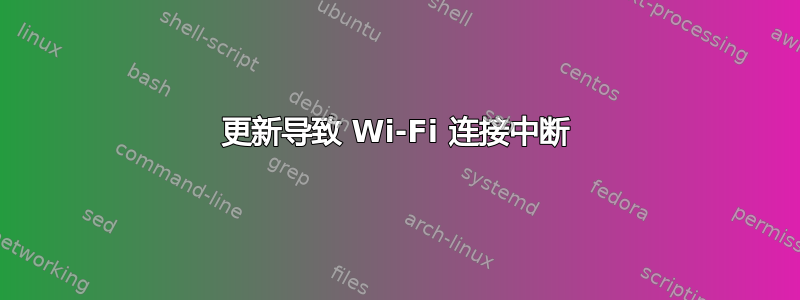
最近的更新似乎导致我的机器的 wifi 卡出现问题。我目前在有线连接上运行它。在更新之前,我相信设置->网络有一个 WiFi 部分。现在没有了。每22.04.1 网络无人认领我已经安装了linux-modules-extra-6.2.0-39-generic。在此过程中,我安装了linux-headers-generic和ubuntu-drivers autoinstall(尽管那一个可能是为了修复 Nvidia——这是一个多事的更新)。我还在 grub 中搜索并单击了“启用网络”。
这时我转过头来,如果有一位好心的专家愿意帮助我解决问题,我将不胜感激。
一些系统信息:
$ uname -a
Linux xxxxx 6.2.0-39-generic #40~22.04.1-Ubuntu SMP PREEMPT_DYNAMIC Thu Nov 16 10:53:04 UTC 2 x86_64 x86_64 x86_64 GNU/Linux
下面我们可以看到 WiFi 卡已存在。
$ sudo lshw -C network
*-network
description: Ethernet interface
product: I211 Gigabit Network Connection
vendor: Intel Corporation
physical id: 0
bus info: pci@0000:04:00.0
logical name: enp4s0
version: 03
serial: b4:2e:99:35:2d:26
size: 1Gbit/s
capacity: 1Gbit/s
width: 32 bits
clock: 33MHz
capabilities: pm msi msix pciexpress bus_master cap_list ethernet physical tp 10bt 10bt-fd 100bt 100bt-fd 1000bt-fd autonegotiation
configuration: autonegotiation=on broadcast=yes driver=igb driverversion=6.2.0-39-generic duplex=full firmware=0. 6-1 ip=192.168.86.125 latency=0 link=yes multicast=yes port=twisted pair speed=1Gbit/s
resources: irq:37 memory:fdb00000-fdb1ffff ioport:1000(size=32) memory:fdb20000-fdb23fff
*-network
description: Network controller
product: BCM4360 802.11ac Wireless Network Adapter
vendor: Broadcom Inc. and subsidiaries
physical id: 0
bus info: pci@0000:0b:00.0
version: 03
width: 64 bits
clock: 33MHz
capabilities: pm msi pciexpress bus_master cap_list
configuration: driver=bcma-pci-bridge latency=0
resources: irq:66 memory:fd400000-fd407fff memory:fd200000-fd3fffff
有哪些其他信息会有帮助?
答案1
chili555的建议解决了我的问题。
sudo apt install bcmwl-kernel-source然后重启


