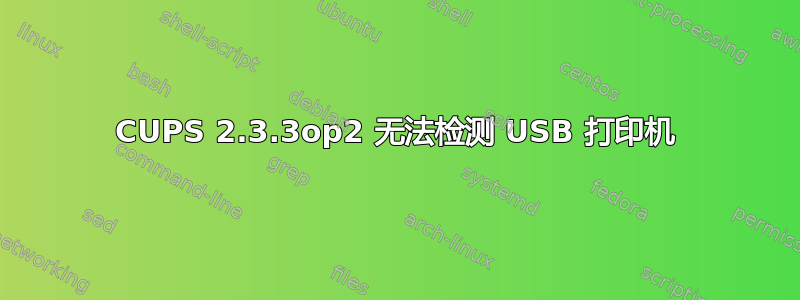
我的基于 CUPS 的打印服务器出现了问题。大约一周前,它停止检测我的 USB 打印机。尝试重新安装操作系统,但没有任何变化。所有命令输出均来自重新安装后的操作系统。
操作系统信息(Debian Bullseye):
~$ uname -a
Linux server 5.10.0-16-amd64 #1 SMP Debian 5.10.127-2 (2022-07-23) x86_64 GNU/Linux
系统信息:
Host PC: HP t620 Thin Client
Printer: Brother HL-L5100DN
尝试修复该问题很长时间了,但对我而言毫无作用。以下是我用来解决问题的一些命令输出。
~# lpinfo -v
file cups-brf:/
network beh
network ipps
network ipp
network http
network socket
network lpd
serial serial:/dev/ttyUSB2?baud=230400
这个串行的东西原来是我的 USB 调制解调器,由于某种原因,我认为它被检测为打印机。
~# /usr/lib/cups/backend/usb
DEBUG: Loading USB quirks from "/usr/share/cups/usb".
DEBUG: Loaded 98 quirks.
DEBUG: list_devices
DEBUG: libusb_get_device_list=8
DEBUG: Failed to set alternate interface 0 for 04f9:007f: Broken pipe
lsusb:
~$ lsusb
Bus 004 Device 001: ID 1d6b:0002 Linux Foundation 2.0 root hub
Bus 006 Device 001: ID 1d6b:0001 Linux Foundation 1.1 root hub
Bus 003 Device 005: ID 05c6:6000 Qualcomm, Inc. Siemens SG75
Bus 003 Device 002: ID 04f9:007f Brother Industries, Ltd HL-L5100DN series
Bus 003 Device 001: ID 1d6b:0002 Linux Foundation 2.0 root hub
Bus 005 Device 001: ID 1d6b:0001 Linux Foundation 1.1 root hub
Bus 002 Device 001: ID 1d6b:0003 Linux Foundation 3.0 root hub
Bus 001 Device 001: ID 1d6b:0002 Linux Foundation 2.0 root hub
答案1
我最近遇到了类似的问题,我的解决方案是删除ipp-usb包,也许可以尝试一下。


