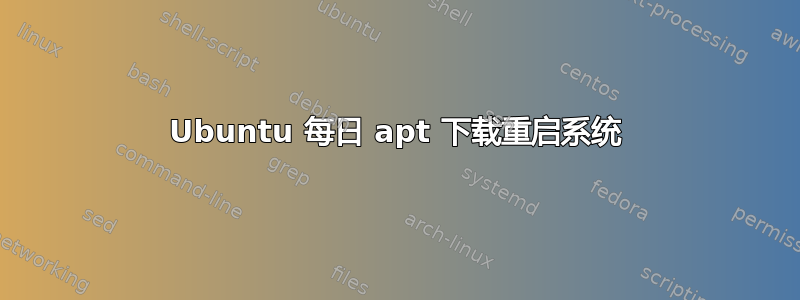
/var/log/syslog
Jan 14 02:17:36 server systemd[1]: Started Session 8012 of user root.
Jan 14 02:19:09 server systemd[1]: Started Session 8013 of user root.
Jan 14 02:19:58 server systemd[1]: session-8013.scope: Succeeded.
Jan 14 02:20:20 server systemd[1]: Started Session 8014 of user root.
Jan 14 02:24:38 server systemd[1]: Starting Update APT News...
Jan 14 02:24:38 server systemd[1]: Starting Update the local ESM caches...
Jan 14 02:24:38 server systemd[1]: apt-news.service: Succeeded.
Jan 14 02:24:38 server systemd[1]: Finished Update APT News.
Jan 14 02:24:39 server systemd[1]: esm-cache.service: Succeeded.
Jan 14 02:24:39 server systemd[1]: Finished Update the local ESM caches.
Jan 14 02:34:57 server systemd[1]: Starting Update APT News...
Jan 14 02:34:57 server systemd[1]: Starting Update the local ESM caches...
Jan 14 02:34:57 server systemd[1]: apt-news.service: Succeeded.
Jan 14 02:34:57 server systemd[1]: Finished Update APT News.
Jan 14 02:34:58 server systemd[1]: esm-cache.service: Succeeded.
Jan 14 02:34:58 server systemd[1]: Finished Update the local ESM caches.
Jan 14 02:35:53 server systemd[1]: Starting Update APT News...
Jan 14 02:35:53 server systemd[1]: Starting Update the local ESM caches...
Jan 14 02:35:53 server systemd[1]: apt-news.service: Succeeded.
Jan 14 02:35:53 server systemd[1]: Finished Update APT News.
Jan 14 02:35:53 server systemd[1]: esm-cache.service: Succeeded.
Jan 14 02:35:53 server systemd[1]: Finished Update the local ESM caches.
Jan 14 02:36:13 server dbus-daemon[640]: [system] Reloaded configuration
Jan 14 02:36:13 server dbus-daemon[640]: message repeated 8 times: [ [system] Reloaded configuration]
Jan 14 02:36:14 server systemd[1]: Reloading.
Jan 14 02:36:14 server systemd[1]: Starting Daily apt download activities...
Jan 14 02:36:14 server systemd[1]: Started Reminder for degraded MD arrays.
Jan 14 02:36:14 server systemd[1]: Reloading.
Jan 14 02:36:14 server systemd[1]: mdmonitor-oneshot.service: Succeeded.
Jan 14 02:36:14 server systemd[1]: apt-daily.service: Succeeded.
Jan 14 02:36:14 server systemd[1]: Finished Daily apt download activities.
Jan 14 02:36:15 server systemd[1]: Reloading.
Jan 14 02:36:15 server systemd[1]: Condition check resulted in MD array scrubbing - continuation being skipped.
Jan 14 02:36:25 server systemd[1]: Reloading.
Jan 14 02:36:25 server systemd[1]: Starting Message of the Day...
Jan 14 02:36:25 server systemd[1]: Reloading.
Jan 14 02:36:26 server systemd[1]: motd-news.service: Succeeded.
Jan 14 02:36:26 server systemd[1]: Finished Message of the Day.
Jan 14 02:37:07 server systemd[1]: Reloading.
Jan 14 02:37:07 server systemd[1]: Stopping Ripple Daemon...
Jan 14 02:37:36 server systemd[1]: rippled.service: Succeeded.
Jan 14 02:37:36 server systemd[1]: Stopped Ripple Daemon.
Jan 14 02:37:36 server systemd[1]: Started Ripple Daemon.
Jan 14 02:37:36 server rippled[1426207]: 2024-Jan-14 01:37:36.407734732 UTC JobQueue:NFO Using 10 threads
Jan 14 02:37:36 server rippled[1426207]: 2024-Jan-14 01:37:36.495104353 UTC LedgerConsensus:NFO Consensus engine started (cookie: 8143542113068599825)
Jan 14 02:37:36 server rippled[1426207]: 2024-Jan-14 01:37:36.500503251 UTC Application:NFO Process starting: rippled-2.0.0, Instance Cookie: 11451704855547504397
Jan 14 02:37:37 server systemd[1]: Reloading.
Jan 14 02:37:37 server systemd[1]: Condition check resulted in Ubuntu Pro Timer for running repeated jobs being skipped.
Jan 14 02:37:37 server systemd[1]: Reloading.
Jan 14 02:37:37 server systemd[1]: Condition check resulted in Ubuntu Pro Background Auto Attach being skipped.
Jan 14 02:37:38 server systemd[1]: Reloading.
Jan 14 02:37:39 server systemd[1]: message repeated 2 times: [ Reloading.]
Jan 14 02:37:39 server systemd[1]: Stopping OpenBSD Secure Shell server...
Jan 14 02:37:39 server systemd[1]: ssh.service: Succeeded.
Jan 14 02:37:39 server systemd[1]: Stopped OpenBSD Secure Shell server.
Jan 14 02:37:39 server systemd[1]: ssh.service: Found left-over process 1426011 (sshd) in control group while starting unit. Ignoring.
Jan 14 02:37:39 server systemd[1]: This usually indicates unclean termination of a previous run, or service implementation deficiencies.
Jan 14 02:37:39 server systemd[1]: Starting OpenBSD Secure Shell server...
Jan 14 02:37:39 server systemd[1]: ssh.service: Found left-over process 1426011 (sshd) in control group while starting unit. Ignoring.
Jan 14 02:37:39 server systemd[1]: This usually indicates unclean termination of a previous run, or service implementation deficiencies.
Jan 14 02:37:39 server systemd[1]: Started OpenBSD Secure Shell server.
Jan 14 02:37:39 server systemd[1]: Reloading.
Jan 14 02:37:39 server dbus-daemon[640]: [system] Reloaded configuration
Jan 14 03:10:01 server CRON[1434546]: (root) CMD (test -e /run/systemd/system || SERVICE_MODE=1 /sbin/e2scrub_all -A -r)
Jan 14 03:11:12 server systemd[1]: Starting Online ext4 Metadata Check for All Filesystems...
Jan 14 03:11:12 server systemd[1]: e2scrub_all.service: Succeeded.
Jan 14 03:11:12 server systemd[1]: Finished Online ext4 Metadata Check for All Filesystems.
Jan 14 03:17:01 server CRON[1434904]: (root) CMD ( cd / && run-parts --report /etc/cron.hourly)
Jan 14 03:22:05 server systemd[1]: Stopping Session 1 of user root.
Jan 14 03:23:29 server systemd-sysctl[419]: Not setting net/ipv4/conf/all/promote_secondaries (explicit setting exists).
Jan 14 03:23:29 server kernel: [ 0.000000] Linux version 5.4.0-166-generic (buildd@lcy02-amd64-011) (gcc version 9.4.0 (Ubuntu 9.4.0-1ubuntu1~20.04.2)) #183-Ubuntu SMP Mon Oct 2 11:28:33 UTC 2023 (Ubuntu 5.4.0-166.183-generic 5.4.252)
然后它重新启动..
那么,重新启动服务器是正常的吗?这实际上是不希望发生的。
当前版本:Ubuntu 20.04.6 LTS(GNU/Linux 5.4.0-169-通用 x86_64)
更新:
/var/log/apt/history.log
Start-Date: 2024-01-14 02:24:56
Commandline: apt install libc6
Upgrade: libc6-dev:amd64 (2.31-0ubuntu9.12, 2.31-0ubuntu9.14), libc6:amd64 (2.31-0ubuntu9.12, 2.31-0ubuntu9.14), libc-dev-bin:amd64 (2.31-0ubuntu9.12, 2.31-0ubuntu9.14)
End-Date: 2024-01-14 02:24:58
Start-Date: 2024-01-14 02:36:07
Commandline: apt-get upgrade -y
Upgrade: perl-base:amd64 (5.30.0-9ubuntu0.4, 5.30.0-9ubuntu0.5), netplan.io:amd64 (0.104-0ubuntu2~20.04.2, 0.104-0ubuntu2~20.04.4), libnghttp2-14:amd64 (1.40.0-1ubuntu0.1, 1.40.0-1ubuntu0.2), intel-microcode:amd64 (3.20230808.0ubuntu0.20.04.1, 3.20231114.0ubuntu0.20.04.1), update-manager-core:amd64 (1:20.04.10.11, 1:20.04.10.18), mongodb-mongosh:amd64 (2.0.2, 2.1.1), linux-libc-dev:amd64 (5.4.0-166.183, 5.4.0-169.187), vim-common:amd64 (2:8.1.2269-1ubuntu5.20, 2:8.1.2269-1ubuntu5.21), libcurl4:amd64 (7.68.0-1ubuntu2.20, 7.68.0-1ubuntu2.21), libssh-4:amd64 (0.9.3-2ubuntu2.3, 0.9.3-2ubuntu2.4), libpython3.8-minimal:amd64 (3.8.10-0ubuntu1~20.04.8, 3.8.10-0ubuntu1~20.04.9), libctf-nobfd0:amd64 (2.34-6ubuntu1.6, 2.34-6ubuntu1.7), libsqlite3-0:amd64 (3.31.1-4ubuntu0.5, 3.31.1-4ubuntu0.6), ubuntu-advantage-tools:amd64 (29.4~20.04, 30~20.04), binutils:amd64 (2.34-6ubuntu1.6, 2.34-6ubuntu1.7), perl-modules-5.30:amd64 (5.30.0-9ubuntu0.4, 5.30.0-9ubuntu0.5), python3.8:amd64 (3.8.10-0ubuntu1~20.04.8, 3.8.10-0ubuntu1~20.04.9), openssh-sftp-server:amd64 (1:8.2p1-4ubuntu0.9, 1:8.2p1-4ubuntu0.11), locales:amd64 (2.31-0ubuntu9.12, 2.31-0ubuntu9.14), mongodb-database-tools:amd64 (100.9.1, 100.9.4), libapparmor1:amd64 (2.13.3-7ubuntu5.2, 2.13.3-7ubuntu5.3), libperl5.30:amd64 (5.30.0-9ubuntu0.4, 5.30.0-9ubuntu0.5), binutils-x86-64-linux-gnu:amd64 (2.34-6ubuntu1.6, 2.34-6ubuntu1.7), libtiff5:amd64 (4.1.0+git191117-2ubuntu0.20.04.10, 4.1.0+git191117-2ubuntu0.20.04.11), libc-bin:amd64 (2.31-0ubuntu9.12, 2.31-0ubuntu9.14), python3-update-manager:amd64 (1:20.04.10.11, 1:20.04.10.18), python3.8-minimal:amd64 (3.8.10-0ubuntu1~20.04.8, 3.8.10-0ubuntu1~20.04.9), tar:amd64 (1.30+dfsg-7ubuntu0.20.04.3, 1.30+dfsg-7ubuntu0.20.04.4), distro-info-data:amd64 (0.43ubuntu1.14, 0.43ubuntu1.15), libssh-gcrypt-4:amd64 (0.9.3-2ubuntu2.3, 0.9.3-2ubuntu2.4), xxd:amd64 (2:8.1.2269-1ubuntu5.20, 2:8.1.2269-1ubuntu5.21), openssh-server:amd64 (1:8.2p1-4ubuntu0.9, 1:8.2p1-4ubuntu0.11), openssh-client:amd64 (1:8.2p1-4ubuntu0.9, 1:8.2p1-4ubuntu0.11), iputils-ping:amd64 (3:20190709-3, 3:20190709-3ubuntu1), binutils-common:amd64 (2.34-6ubuntu1.6, 2.34-6ubuntu1.7), libnetplan0:amd64 (0.104-0ubuntu2~20.04.2, 0.104-0ubuntu2~20.04.4), libbinutils:amd64 (2.34-6ubuntu1.6, 2.34-6ubuntu1.7), libpython3.8-stdlib:amd64 (3.8.10-0ubuntu1~20.04.8, 3.8.10-0ubuntu1~20.04.9), libgnutls30:amd64 (3.6.13-2ubuntu1.8, 3.6.13-2ubuntu1.9), perl:amd64 (5.30.0-9ubuntu0.4, 5.30.0-9ubuntu0.5), vim-tiny:amd64 (2:8.1.2269-1ubuntu5.20, 2:8.1.2269-1ubuntu5.21), rippled:amd64 (1.12.0-1, 2.0.0-1), curl:amd64 (7.68.0-1ubuntu2.20, 7.68.0-1ubuntu2.21), libcurl3-gnutls:amd64 (7.68.0-1ubuntu2.20, 7.68.0-1ubuntu2.21), libctf0:amd64 (2.34-6ubuntu1.6, 2.34-6ubuntu1.7)
End-Date: 2024-01-14 02:37:49
Start-Date: 2024-01-14 04:05:46
Commandline: apt upgrade libc6
Install: linux-image-5.4.0-169-generic:amd64 (5.4.0-169.187, automatic), linux-modules-extra-5.4.0-169-generic:amd64 (5.4.0-169.187, automatic), linux-modules-5.4.0-169-generic:amd64 (5.4.0-169.187, automatic)
Upgrade: linux-image-generic:amd64 (5.4.0.166.163, 5.4.0.169.167)
End-Date: 2024-01-14 04:06:05
/var/log/auth.log
Jan 14 03:19:09 NFT-backend sshd[1435023]: Connection closed by invalid user pi 82.64.25.86 port 41162 [preauth]
Jan 14 03:23:29 NFT-backend sshd[677]: Server listening on 0.0.0.0 port 22.
Jan 14 03:23:29 NFT-backend sshd[677]: Server listening on :: port 22.
Jan 14 03:23:29 NFT-backend systemd-logind[640]: New seat seat0.
Jan 14 03:23:29 NFT-backend systemd-logind[640]: Watching system buttons on /dev/input/event1 (Power Button)
Jan 14 03:23:29 NFT-backend systemd-logind[640]: Watching system buttons on /dev/input/event0 (Power Button)
Jan 14 03:23:40 NFT-backend sshd[940]: Accepted password for root from 185.108.128.54 port 9448 ssh2
Jan 14 03:23:40 NFT-backend sshd[940]: pam_unix(sshd:session): session opened for user root by (uid=0)
Jan 14 03:23:40 NFT-backend systemd-logind[640]: New session 1 of user root.
Jan 14 03:23:40 NFT-backend systemd: pam_unix(systemd-user:session): session opened for user root by (uid=0)
Jan 14 03:24:12 NFT-backend sshd[1312]: Invalid user admin from 175.206.47.218 port 61410
答案1
尝试
sudo chmod -x /usr/share/unattended-upgrades/unattended-upgrade-shutdown


