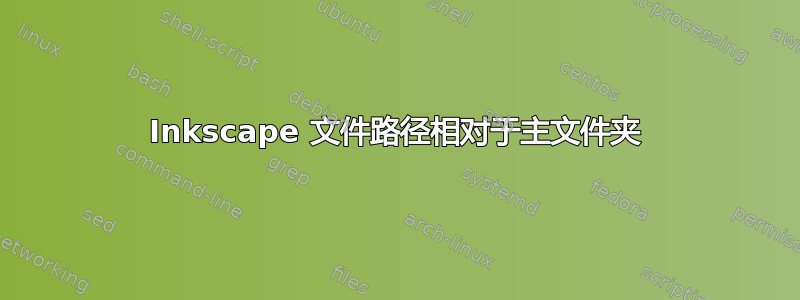
我已经inkscape在 Ubuntu 上安装20.04。
的版本inkscape是
inkscape -V
Gtk-Message: 20:38:33.029: Failed to load module "canberra-gtk-module"
Gtk-Message: 20:38:33.030: Failed to load module "canberra-gtk-module"
Inkscape 1.3.2 (9e3d6414e7, 2024-01-14, custom)
我想将svg文件转换为png。问题是,当我为 inkscape 提供相对路径时,它不会将该路径解释为相对路径,而是将其解释为相对于主文件夹的路径:
inkscape ./mydrawing.svg --export-area-drawing --batch-process --export-type=pdf
给出
Gtk-Message: 20:42:58.054: Failed to load module "canberra-gtk-module"
Gtk-Message: 20:42:58.056: Failed to load module "canberra-gtk-module"
** (org.inkscape.Inkscape:175089): WARNING **: 20:42:58.388: Can't open file: /home/myhome/mydrawing.svg (doesn't exist)
** (org.inkscape.Inkscape:175089): WARNING **: 20:42:58.388: Can't open file: /home/myhome/mydrawing.svg (doesn't exist)
ink_file_open: '/home/myhome/mydrawing.svg' cannot be opened!
InkscapeApplication::document_open: Failed to open: /home/myhome/mydrawing.svg
ConcreteInkscapeApplication::on_open: failed to create document!
因此它无法打开该文件。
关于错误:
无法加载模块“canberra-gtk-module”
我尝试过这些解决方案
sudo apt-get install libcanberra-gtk-module:i386
sudo apt install -s --reinstall libcanberra-gtk-module
sudo apt install libcanberra-gtk-module libcanberra-gtk3-module
以及提供的所有解决方案这问题,但都没有奏效。我不确定这个警告是否导致了这个问题。
type -a inkscape ; ls -l /etc/apt/sources.list.d
inkscape is /snap/bin/inkscape
total 0
1.3.1版本为稳定版本:
snap list inkscape --all
Name Version Rev Tracking Publisher Notes
inkscape 1.3.2-9e3d6414e7-2024-01-14-cust 10563 latest/stable inkscape✓ disabled
inkscape 1.3.1-9b9bdc1480-2023-11-25-cust 10555 latest/stable inkscape✓ -
我也尝试过:
snap refresh --stable inkscape
inkscape 1.3.1-9b9bdc1480-2023-11-25-cust from Inkscape Project (inkscape✓) refreshed
答案1
谢谢Daniel T。
这是 inkscape 的一个问题1.3.1。
我提交了一个错误报告目前还不行。我可能没有时间跟进。
目前,我使用Inkscape-091e20e-x86_64.AppImage(版本 1.3.2)inkscape.org并且运行良好。


