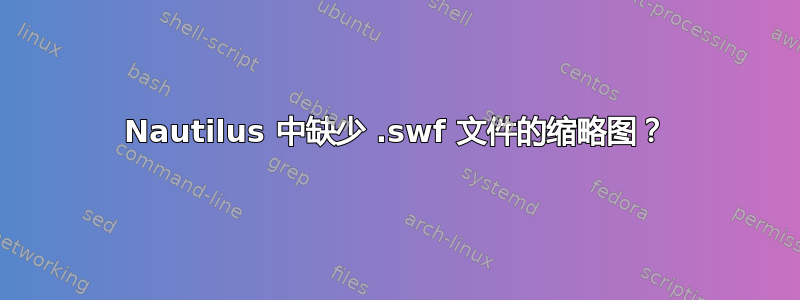
在我升级到 Maverick 之前,.swf 文件在 Nautilus 中曾经有缩略图。但是,Nautilus 不再为它们生成缩略图,即使在删除之后也是如此~/.thumbnails/,这很可能表明缺少某个包。
如何让 Nautilus 为 .swf 文件生成缩略图?
编辑:我添加了赏金,因为我相信这个问题可能仍会得到解答......
答案1
缩略图是用libswfdec(即/usr/bin/swfdec-thumbnailer来自 包swfdec-gnome)制作的,该包在 Ubuntu 10.10(“maverick”)中被删除了。libswfdec 作者停止了开发,因为已经有另外 2 个开源项目致力于实现 SWF 播放器:gnash(包含在 Ubuntu 中)和 lightspark(新项目,尚未包含在内)。我不确定是否存在使用 gnash 的缩略图制作器...
答案2
有一种方法可以做到这一点在 Floorplanner 技术博客中要在新的 Maverick 上编译 dump-gnash,您需要
sudo apt-get install gcc libboost-dev libboost-thread-dev libagg-dev libsdl1.2-dev libcairo-dev libgstreamer0.10-dev libatk1.0-dev libglib2.0-dev libpango1.0-dev libgtk2.0-dev libgtkglext1-dev libgl1-mesa-dev libgif-dev libjpeg-dev libgstreamer-plugins-base0.10-dev libspeex-dev libcurl-dev
然后你只要按照步骤操作就可以了。这将需要很长时间。
笔记:对于步骤 7,请使用以下脚本:
if [[ $3 ]]; then
raw="$(mktemp)"
dump-gnash $2 -P "FlashVars=url=file://$1" -D "$raw" --max-advances 1 -j 500 -k 500
tail -c 1MB "$raw" | convert -size 500x500 -depth 8 rgba:- -separate -swap 0,2 -combine -trim png:"$3"
trap "rm $raw" EXIT
else
echo "Insufficient arguments (expected 3 arguments)"
exit 1
fi
一旦运行了最终脚本,只需将其挂入 gconf-editor
gconftool-2 -s "/desktop/gnome/thumbnailers/application@swf" -t string "/usr/bin/swfthumbnailer.sh %s %i %o"
gconftool-2 -s "/desktop/gnome/thumbnailers/application@swf/enable" -t boolean 'true'
gconftool-2 -s "/desktop/gnome/thumbnailers/application@x-swf" -t string "/usr/bin/swfthumbnailer.sh %s %i %o"
gconftool-2 -s "/desktop/gnome/thumbnailers/application@x-swf/enable" -t boolean 'true'
gconftool-2 -s "/desktop/gnome/thumbnailers/application@x-shockwave-flash/command" -t string "/usr/bin/swfthumbnailer.sh %s %i %o"
gconftool-2 -s "/desktop/gnome/thumbnailers/application@x-shockwave-flash/enable" -t boolean 'true'
然后重新启动(或者重新启动 gnome-settings-daemon),您就得到了 swf 拇指!
附言:这是一个巨大的黑客行为。如果有更好的方法,我将不胜感激。
答案3
最简单的答案应该是安装 swfdec-gnome,但要安装 Lucid 版本。这并不难,只需转到http://packages.ubuntu.com/da/lucid/swfdec-gnome并选择您的架构。然后只需按照之前的操作即可使其工作;我记得它似乎是随机启动的。可能是在注销/重新启动后。祝你好运。
答案4
我能找到的最接近的方法可能是使用ffmmpegthumbnailer为您创建缩略图并处理.swf文件。
这博客文章有说明书。


