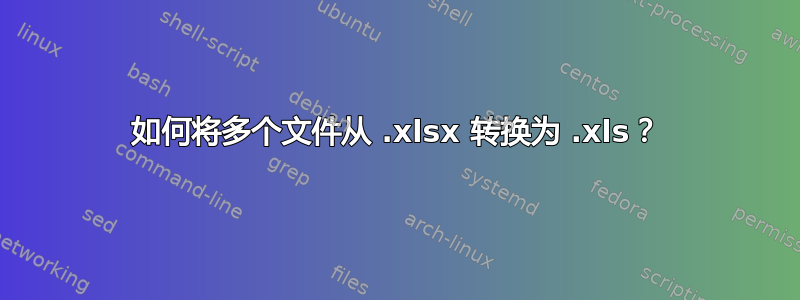
有什么方法可以将一批 .xlsx 文件转换为 .xls 格式?我更希望它是一个命令行解决方案,但任何东西都比手动打开每个文件并以新格式手动保存要好。
~~编辑~~
那么有没有什么办法可以解决这个错误呢?
errored: Leaking python objects bridged to UNO for reason pyuno runtime is not initialized,
(the pyuno.bootstrap needs to be called before using any uno classes)
python: tpp.c:63: __pthread_tpp_change_priority:
Assertion `new_prio == -1 || (new_prio >= __sched_fifo_min_prio && new_prio <= __sched_fifo_max_prio)' failed.
Aborted
答案1
您可以使用 unoconv:
sudo apt-get install unoconv
ls *.xlsx | xargs unoconv -f xls
您可能需要在不同的终端上启动“unoconv -l”来提供 OO 监听器服务。
答案2
您可以使用转换:
ssconvert --export-type=Gnumeric_Excel:excel_dsf "/path/uno.xlsx" "/path/dos.xls"
答案3
也许你可以使用转为csv. 将文件放入目录中,然后:
sudo easy_install xlsx2csv
xlsx2csv.py /path/to/input/dir


