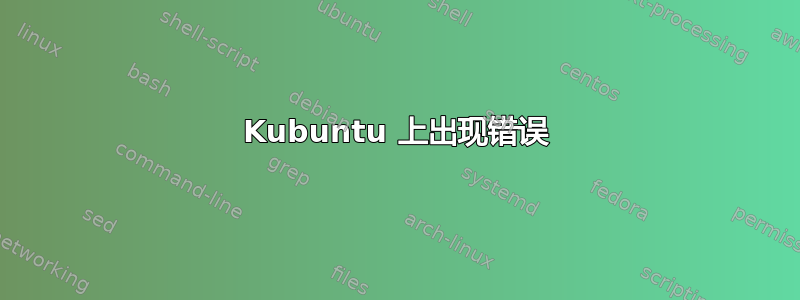
当我运行 make 来构建氧气透明主题时,收到以下错误:
kde@wilsonzaizai-Satellite-L510:~/oxygen-transparent/build$ sudo make install
[ 0%] Built target oxygentransparentstyle_automoc
[ 5%] Built target oxygentransparentstyle
[ 5%] Built target kwin3_oxygen_transparent_automoc
[ 18%] Built target kwin3_oxygen_transparent
[ 18%] Built target kwin_oxygen_transparent_config_automoc
Linking CXX shared module ../../lib/kwin_oxygen_transparent_config.so
/usr/bin/ld: cannot find -loxygenstyle
collect2: ld returned 1 exit status
make[2]: *** [lib/kwin_oxygen_transparent_config.so] Error 1
make[1]: *** [decoration/config/CMakeFiles/kwin_oxygen_transparent_config.dir/all] Error 2
make: *** [all] Error 2
什么是 -loxygenstyle?
答案1
-loxygenstyle 意味着它必须链接到“oxygenstyle”库,而您的系统上当前尚未安装该库。
如果你在packages.ubuntu.com,您会发现它是由名为“kdebase-workspace-dev”的包提供的,安装它并重试。


