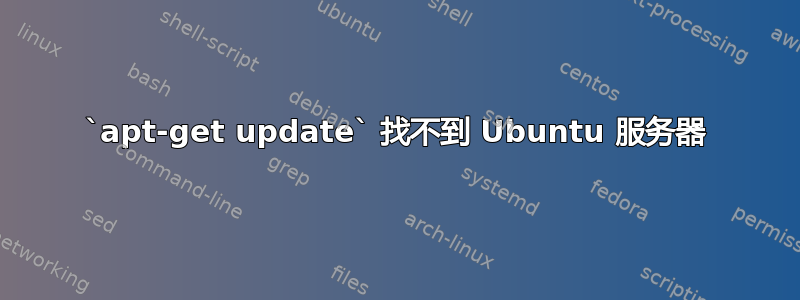
在我的服务器(有互联网连接)上运行sudo apt-get update失败。服务器暂时坏了,还是我的 APT 配置错误并使用了旧服务器?简而言之,我该如何解决这个问题?
输出如下:
~$ uname -a
Linux nematode 2.6.28-19-server #66-Ubuntu SMP Sat Oct 16 18:41:24 UTC 2010 i686 GNU/Linux
~$ sudo apt-get update
Err http://us.archive.ubuntu.com jaunty Release.gpg
Could not resolve 'us.archive.ubuntu.com'
Err http://us.archive.ubuntu.com jaunty/main Translation-en_US
Could not resolve 'us.archive.ubuntu.com'
Err http://us.archive.ubuntu.com jaunty/restricted Translation-en_US
Could not resolve 'us.archive.ubuntu.com'
Err http://us.archive.ubuntu.com jaunty/universe Translation-en_US
Could not resolve 'us.archive.ubuntu.com'
Err http://us.archive.ubuntu.com jaunty/multiverse Translation-en_US
Could not resolve 'us.archive.ubuntu.com'
Err http://us.archive.ubuntu.com jaunty-updates Release.gpg
Could not resolve 'us.archive.ubuntu.com'
Err http://us.archive.ubuntu.com jaunty-updates/main Translation-en_US
Could not resolve 'us.archive.ubuntu.com'
Err http://us.archive.ubuntu.com jaunty-updates/restricted Translation-en_US
Could not resolve 'us.archive.ubuntu.com'
Err http://us.archive.ubuntu.com jaunty-updates/universe Translation-en_US
Could not resolve 'us.archive.ubuntu.com'
Err http://us.archive.ubuntu.com jaunty-updates/multiverse Translation-en_US
Could not resolve 'us.archive.ubuntu.com'
Err http://security.ubuntu.com jaunty-security Release.gpg
Could not resolve 'security.ubuntu.com'
Err http://security.ubuntu.com jaunty-security/main Translation-en_US
Could not resolve 'security.ubuntu.com'
Err http://security.ubuntu.com jaunty-security/restricted Translation-en_US
Could not resolve 'security.ubuntu.com'
Err http://security.ubuntu.com jaunty-security/universe Translation-en_US
Could not resolve 'security.ubuntu.com'
Err http://security.ubuntu.com jaunty-security/multiverse Translation-en_US
Could not resolve 'security.ubuntu.com'
Reading package lists... Done
W: Failed to fetch http://us.archive.ubuntu.com/ubuntu/dists/jaunty/Release.gpg Could not resolve 'us.archive.ubuntu.com'
W: Failed to fetch http://us.archive.ubuntu.com/ubuntu/dists/jaunty/main/i18n/Translation-en_US.bz2 Could not resolve 'us.archive.ubuntu.com'
W: Failed to fetch http://us.archive.ubuntu.com/ubuntu/dists/jaunty/restricted/i18n/Translation-en_US.bz2 Could not resolve 'us.archive.ubuntu.com'
W: Failed to fetch http://us.archive.ubuntu.com/ubuntu/dists/jaunty/universe/i18n/Translation-en_US.bz2 Could not resolve 'us.archive.ubuntu.com'
W: Failed to fetch http://us.archive.ubuntu.com/ubuntu/dists/jaunty/multiverse/i18n/Translation-en_US.bz2 Could not resolve 'us.archive.ubuntu.com'
W: Failed to fetch http://us.archive.ubuntu.com/ubuntu/dists/jaunty-updates/Release.gpg Could not resolve 'us.archive.ubuntu.com'
W: Failed to fetch http://us.archive.ubuntu.com/ubuntu/dists/jaunty-updates/main/i18n/Translation-en_US.bz2 Could not resolve 'us.archive.ubuntu.com'
W: Failed to fetch http://us.archive.ubuntu.com/ubuntu/dists/jaunty-updates/restricted/i18n/Translation-en_US.bz2 Could not resolve 'us.archive.ubuntu.com'
W: Failed to fetch http://us.archive.ubuntu.com/ubuntu/dists/jaunty-updates/universe/i18n/Translation-en_US.bz2 Could not resolve 'us.archive.ubuntu.com'
W: Failed to fetch http://us.archive.ubuntu.com/ubuntu/dists/jaunty-updates/multiverse/i18n/Translation-en_US.bz2 Could not resolve 'us.archive.ubuntu.com'
W: Failed to fetch http://security.ubuntu.com/ubuntu/dists/jaunty-security/Release.gpg Could not resolve 'security.ubuntu.com'
W: Failed to fetch http://security.ubuntu.com/ubuntu/dists/jaunty-security/main/i18n/Translation-en_US.bz2 Could not resolve 'security.ubuntu.com'
W: Failed to fetch http://security.ubuntu.com/ubuntu/dists/jaunty-security/restricted/i18n/Translation-en_US.bz2 Could not resolve 'security.ubuntu.com'
W: Failed to fetch http://security.ubuntu.com/ubuntu/dists/jaunty-security/universe/i18n/Translation-en_US.bz2 Could not resolve 'security.ubuntu.com'
W: Failed to fetch http://security.ubuntu.com/ubuntu/dists/jaunty-security/multiverse/i18n/Translation-en_US.bz2 Could not resolve 'security.ubuntu.com'
W: Some index files failed to download, they have been ignored, or old ones used instead.
W: You may want to run apt-get update to correct these problems
答案1
这听起来像是 DNS 问题。要修复它,您需要确保
/etc/resolv.conf
具有良好的 DNS 服务器条目。
例如,您可以将以下两行添加到/etc/resolv.conf文件顶部(这些指向 Google DNS 服务器),如上所述:
nameserver 8.8.8.8
nameserver 8.8.4.4
当然,您需要以 root 身份来更改此文件,并且在进行任何更改之前进行备份!
答案2
您能从命令行解析任何这些主机吗?
jinx:775 Z$ ping us.archive.ubuntu.com
PING us.archive.ubuntu.com (91.189.92.171) 56(84) bytes of data.
64 bytes from cassava.canonical.com (91.189.92.171): icmp_seq=1 ttl=128 time=104 ms
如果没有,下一步是尝试host -v:
jinx:776 Z$ host -v us.archive.ubuntu.com
Trying "us.archive.ubuntu.com"
;; ->>HEADER<<- opcode: QUERY, status: NOERROR, id: 14243
;; flags: qr rd ra; QUERY: 1, ANSWER: 8, AUTHORITY: 0, ADDITIONAL: 0
;; QUESTION SECTION:
;us.archive.ubuntu.com. IN A
;; ANSWER SECTION:
us.archive.ubuntu.com. 592 IN A 91.189.88.31
us.archive.ubuntu.com. 592 IN A 91.189.88.40
us.archive.ubuntu.com. 592 IN A 91.189.88.45
us.archive.ubuntu.com. 592 IN A 91.189.88.46
us.archive.ubuntu.com. 592 IN A 91.189.92.169
us.archive.ubuntu.com. 592 IN A 91.189.92.170
us.archive.ubuntu.com. 592 IN A 91.189.92.171
us.archive.ubuntu.com. 592 IN A 91.189.88.30
Received 167 bytes from 10.211.55.1#53 in 37 ms
Trying "us.archive.ubuntu.com"
;; ->>HEADER<<- opcode: QUERY, status: NOERROR, id: 50130
;; flags: qr rd ra; QUERY: 1, ANSWER: 0, AUTHORITY: 1, ADDITIONAL: 0
;; QUESTION SECTION:
;us.archive.ubuntu.com. IN AAAA
;; AUTHORITY SECTION:
ubuntu.com. 1800 IN SOA ns1.canonical.com. hostmaster.canonical.com. 2011030301 10800 3600 604800 3600
Received 100 bytes from 10.211.55.1#53 in 65 ms
Trying "us.archive.ubuntu.com"
;; ->>HEADER<<- opcode: QUERY, status: NOERROR, id: 54875
;; flags: qr rd ra; QUERY: 1, ANSWER: 0, AUTHORITY: 1, ADDITIONAL: 0
;; QUESTION SECTION:
;us.archive.ubuntu.com. IN MX
;; AUTHORITY SECTION:
ubuntu.com. 1800 IN SOA ns1.canonical.com. hostmaster.canonical.com. 2011030301 10800 3600 604800 3600
Received 100 bytes from 10.211.55.1#53 in 62 ms
查找 DNS 服务器返回的错误。
答案3
我知道这个帖子已经很老了,但是对于任何仍在关注的人来说,我通过断开并重新连接到无线接入点解决了这个问题。
答案4
我也遇到了同样的问题,Err on apt-get updateændrük 正确地暗示了这一点。
我通过将 DNS 地址手动更改/etc/resolv.conf为我的运营商的 DNS 地址来解决了我的问题。
之前它是由 Ubuntu 设置的192.168.0.254。


