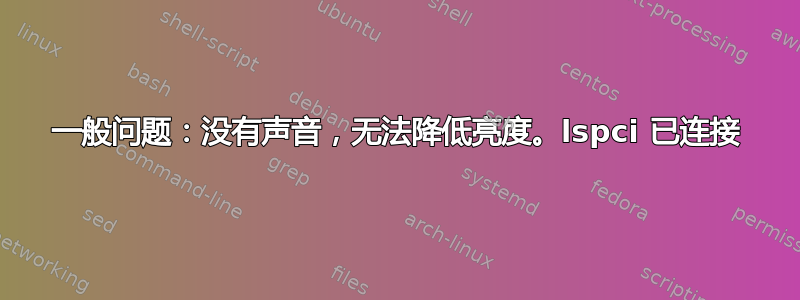
我之前在笔记本电脑(Compaq CQ42 173TU)上安装了 Ubuntu Lucid,使用的是 Wubi,但声音和亮度问题仍然存在。我以为这是通过 Wubi 安装导致的问题。
所以我从 Boot 重新安装了它。但问题仍然存在。根本没有声音,但操作系统似乎没有任何问题。
而且,我无法降低亮度。亮度小程序显示“无法获取笔记本电脑面板亮度”...
以下是输出lspci-
00:00.0 Host bridge: Intel Corporation Core Processor DRAM Controller (rev 02)
00:02.0 VGA compatible controller: Intel Corporation Core Processor Integrated Graphics Controller (rev 02)
00:16.0 Communication controller: Intel Corporation 5 Series/3400 Series Chipset HECI Controller (rev 06)
00:1a.0 USB Controller: Intel Corporation 5 Series/3400 Series Chipset USB2 Enhanced Host Controller (rev 05)
00:1b.0 Audio device: Intel Corporation 5 Series/3400 Series Chipset High Definition Audio (rev 05)
00:1c.0 PCI bridge: Intel Corporation 5 Series/3400 Series Chipset PCI Express Root Port 1 (rev 05)
00:1c.1 PCI bridge: Intel Corporation 5 Series/3400 Series Chipset PCI Express Root Port 2 (rev 05)
00:1d.0 USB Controller: Intel Corporation 5 Series/3400 Series Chipset USB2 Enhanced Host Controller (rev 05)
00:1e.0 PCI bridge: Intel Corporation 82801 Mobile PCI Bridge (rev a5)
00:1f.0 ISA bridge: Intel Corporation Mobile 5 Series Chipset LPC Interface Controller (rev 05)
00:1f.2 SATA controller: Intel Corporation 5 Series/3400 Series Chipset 4 port SATA AHCI Controller (rev 05)
00:1f.3 SMBus: Intel Corporation 5 Series/3400 Series Chipset SMBus Controller (rev 05)
02:00.0 Network controller: Atheros Communications Inc. AR9285 Wireless Network Adapter (PCI-Express) (rev 01)
03:00.0 Ethernet controller: Realtek Semiconductor Co., Ltd. RTL8101E/RTL8102E PCI Express Fast Ethernet controller (rev 02)
ff:00.0 Host bridge: Intel Corporation Core Processor QuickPath Architecture Generic Non-core Registers (rev 02)
ff:00.1 Host bridge: Intel Corporation Core Processor QuickPath Architecture System Address Decoder (rev 02)
ff:02.0 Host bridge: Intel Corporation Core Processor QPI Link 0 (rev 02)
ff:02.1 Host bridge: Intel Corporation Core Processor QPI Physical 0 (rev 02)
ff:02.2 Host bridge: Intel Corporation Core Processor Reserved (rev 02)
ff:02.3 Host bridge: Intel Corporation Core Processor Reserved (rev 02)
另外,我无法检查温度。里面没有文件夹thermal_zone。
如能提供任何帮助,我将不胜感激。
答案1
我可以解决我的 compaq cq42-121la 的声音问题。
添加 ppa(通过命令行):
sudo add-apt-repository ppa:ubuntu-audio-dev/ppa
sudo apt-get update
安装 linux-alsa-driver-modules 包(通过命令行):
sudo apt-get install linux-alsa-driver-modules-$(uname -r)
答案2
我不太喜欢这个答案,但你可以试试 10.10 livecd。下面的链接显示你的芯片组通常受支持,但我没有看到你的笔记本电脑型号经过认证。Google 报告说许多其他人与你的情况相同。我明天看看还能找到什么,或者也许有人会抢先找到答案。
http://www.ubuntu.com/certification/catalog/model/pci:3B56:8086-AUDIO


