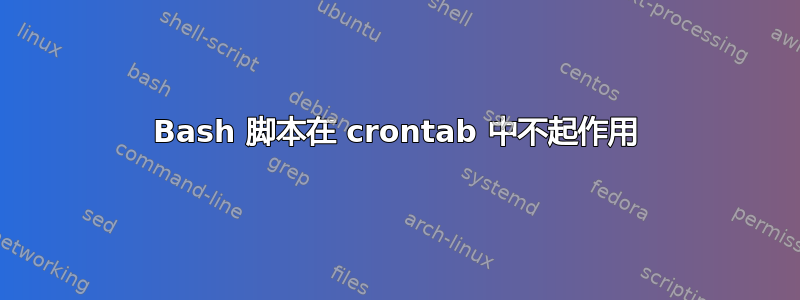
我正在尝试制作一个 Bash 脚本来检查我是否下载了任何内容,如果有则应该扫描它。我使用 crontab 使其在启动时启动,但是该部分不起作用。
这是我的代码:
#!/bin/bash
inotifywait ~/Downloads -m -r -e modify -e moved_to --format '%w%f' | while read file
do
$(clamscan --bell --recursive --max-filesize=99999 --log log/myLogs.txt $file)
CLAMSCAN="$?"
if [ $CLAMSCAN -eq 1 ]; then
$(xmessage -buttons Ok:0,"Remove":1,"View Logs":2 -default Ok -center "Infected file: $file is found...")
CHOICE="$?"
if [ $CHOICE -eq 1 ]; then
$(rm -r $file)
elif [ $CHOICE -eq 2 ]; then
$(xmessage -buttons Ok:0 -default Ok -center -file log/myLogs.txt)
fi
fi
done
我的计划表:
# Edit this file to introduce tasks to be run by cron.
#
# Each task to run has to be defined through a single line
# indicating with different fields when the task will be run
# and what command to run for the task
#
# To define the time you can provide concrete values for
# minute (m), hour (h), day of month (dom), month (mon),
# and day of week (dow) or use '*' in these fields (for 'any').#
# Notice that tasks will be started based on the cron's system
# daemon's notion of time and timezones.
#
# Output of the crontab jobs (including errors) is sent through
# email to the user the crontab file belongs to (unless redirected).
#
# For example, you can run a backup of all your user accounts
# at 5 a.m every week with:
# 0 5 * * 1 tar -zcf /var/backups/home.tgz /home/
#
# For more information see the manual pages of crontab(5) and cron(8)
#
# m h dom mon dow command
SHELL=/bin/sh
@reboot sh $HOME/.custom_security/Downloads_sec.sh
当我将目录更改为“/”,然后运行时,sh $HOME/.custom_security/Downloads_sec.sh出现此错误:
Setting up watches. Beware: since -r was given, this may take a while!
Watches established.
ERROR: Can't open log/myLogs.txt in append mode (check permissions!).
ERROR: Problem with internal logger.
该脚本作为独立脚本运行良好!
答案1
问题出在这一行:
clamscan --bell --recursive --max-filesize=99999 --log log/myLogs.txt $file
这会尝试写入 log/myLogs.txt。如果您位于主目录中/home/oneill,它将尝试写入/home/oneill/log/myLogs.txt,这可能是正确的位置。如果您位于根/目录中,它将尝试写入/log/myLogs.txt,但它没有适当的权限。
要么使用绝对路径,要么cd /home/oneill在脚本开头的某个位置放置一个。


