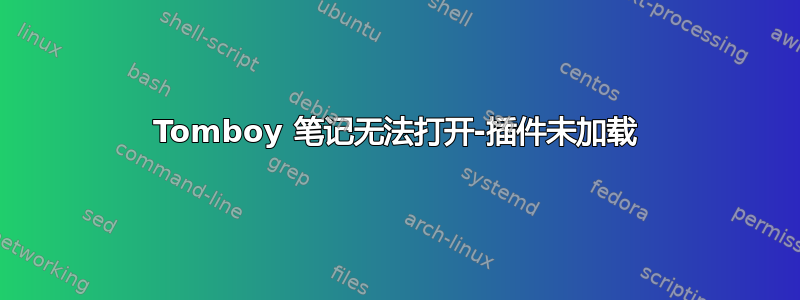
我的 Tomboy Notes 打不开。我试过了
sudo apt-get remove tomboy
sudo apt-get install tomboy
还是行不通
当我在终端中输入 tommy 时,我得到了。
soma@ubuntu:~$ tomboy
(Tomboy:6628):Gtk-警告**:无法在 module_path 中找到主题引擎:“pixmap”,
(Tomboy:6628):Gtk-警告**:无法在 module_path 中找到主题引擎:“pixmap”,
(Tomboy:6628):Gtk-警告**:无法在 module_path 中找到主题引擎:“pixmap”,
(Tomboy:6628): Gtk-WARNING **: 无法在 module_path 中定位主题引擎:“pixmap”,[INFO 02:13:28.606] 无法加载初始化 Mono.Addins 插件:未出现文档元素。file:///home/soma/.config/tomboy/addin-db-001/config.xml 第 1 行,位置 1。System.Xml.XmlException:未出现文档元素。 file:///home/soma/.config/tomboy/addin-db-001/config.xml 第 1 行,位置 1。在 Mono.Xml2.XmlTextReader.Read () [0x00000] 在 :0 在 System.Xml.XmlTextReader.Read () [0x00000] 在 :0 在 Mono.Xml.EntityResolvingXmlReader.Read () [0x00000] 在 :0 在 Mono.Xml.DTDValidatingReader.ReadContent () [0x00000] 在 :0 在 Mono.Xml.DTDValidatingReader.Read () [0x00000] 在 :0 在 Mono.Xml.Schema.XsdValidatingReader.Read () [0x00000] 在 :0 在 System.Xml.XmlValidatingReader.Read () [0x00000] 在 :0 在System.Xml.XmlDocument.ReadNodeCore (System.Xml.XmlReader reader) [0x00000] in :0 at System.Xml.XmlDocument.ReadNode (System.Xml.XmlReader reader) [0x00000] in :0 at System.Xml.XmlDocument.Load (System.Xml.XmlReader xmlReader) [0x00000] in :0 at System.Xml.XmlDocument.Load (System.String filename) [0x00000] in :0 at Mono.Addins.Database.DatabaseConfiguration.Read (System.String file) [0x00000] in :0 at Mono.Addins.Database.AddinDatabase.get_Configuration () [0x00000] in :0 at Mono.Addins.Database.AddinDatabase.IsRegisteredForUninstall (System.String domain, System.String addinId) [0x00000] in :0 at Mono.Addins.AddinRegistry.IsRegisteredForUninstall (System.String addinId) [0x00000] in :0 at Mono.Addins.AddinRegistry.GetAddin (System.String id) [0x00000] in :0 at Mono.Addins.AddinEngine.ResolveLoadDependencies (System.Collections.ArrayList addins, System.Collections.Stack depCheck, System.String id, Booleanoptional) [0x00000] in :0 at Mono.Addins.AddinEngine.LoadAddin (IProgressStatus statusMonitor, System.String id, Boolean throwExceptions) [0x00000] in :0 Gtk# 回调委托中的异常注意:应用程序可以使用 GLib.ExceptionManager.UnhandledException 来处理异常。 System.Xml.XmlException:文档元素未出现。 file:///home/soma/.config/tomboy/addin-db-001/config.xml 第 1 行,位置 1。在 Mono.Xml2.XmlTextReader.Read () [0x00000] 在 :0 在 System.Xml.XmlTextReader.Read () [0x00000] 在 :0 在 Mono.Xml.EntityResolvingXmlReader.Read () [0x00000] 在 :0 在 Mono.Xml.DTDValidatingReader.ReadContent () [0x00000] 在 :0 在 Mono.Xml.DTDValidatingReader.Read () [0x00000] 在 :0 在 Mono.Xml.Schema.XsdValidatingReader.Read () [0x00000] 在 :0 在 System.Xml.XmlValidatingReader.Read () [0x00000] 在 :0 在System.Xml.XmlDocument.ReadNodeCore (System.Xml.XmlReader reader) [0x00000] 在 :0 在 System.Xml.XmlDocument.ReadNode (System.Xml.XmlReader reader) [0x00000] 在 :0 在 System.Xml.XmlDocument.Load (System.Xml.XmlReader xmlReader) [0x00000] 在 :0 在 System.Xml.XmlDocument。Load (System.String 文件名) [0x00000] 在 :0 处在 Mono.Addins.Database.DatabaseConfiguration.Read (System.String 文件) [0x00000] 在 :0 处在 Mono.Addins.Database.AddinDatabase.get_Configuration () [0x00000] 在 :0 处在 Mono.Addins.Database.AddinDatabase.RunPendingUninstalls (IProgressStatus 监视器) [0x00000] 在 :0 处在 Mono.Addins.Database.AddinDatabase.Update (IProgressStatus 监视器, System.String 域) [0x00000] 在 :0 处在 Mono.Addins.AddinRegistry.Update (IProgressStatus 监视器) [0x00000] 在 :0 处在 Tomboy.AddinManager.InitializeMonoAddins (System.String old_conf_dir) [0x00000] 在 :0 处Tomboy.AddinManager..ctor (System.String tomboy_conf_dir, System.String old_tomboy_conf_dir) [0x00000] 在 :0 处 Tomboy.NoteManager.Initialize () [0x00000] 在 :0 处 Tomboy.Tomboy+c_AnonStorey2.<>m_0 () [0x00000] 在 :0 在 GLib.Timeout+TimeoutProxy.Handler () [0x00000] 在 :0 在 GLib.ExceptionManager.RaiseUnhandledException(System.Exception e, Boolean is_terminal) 在 GLib.Timeout+TimeoutProxy.Handler() 在 Gtk.Application.gtk_main() 在 Gtk.Application.Run() 在 Tomboy.GnomeApplication.StartMainLoop() 在 Tomboy.Application.StartMainLoop() 在 Tomboy.Tomboy.StartTrayIcon() 在 Tomboy.Tomboy.Main(System.String[] args)
答案1
您的配置文件已损坏。它是一个被损坏的 XML 文件
解决方案是简单地删除包含此配置文件的目录。
file:///home/soma/.config/tomboy/addin-db-001/config.xml 第 1 行,位置 1
确保 tomboy 没有运行,然后运行此命令
rm -rf ~/.config/tomboy/addin-db-001
然后启动 Tomboy,它将根据需要创建必要的配置文件
删除不会改变任何东西,因为问题出在配置文件上,而不是实际的 tomboy 安装上
下次你发布问题时,你可能要确保在发布堆栈跟踪时不要输入用户名等信息。你可能不介意,我只是通知一下。有些人认为这是个人/隐私


