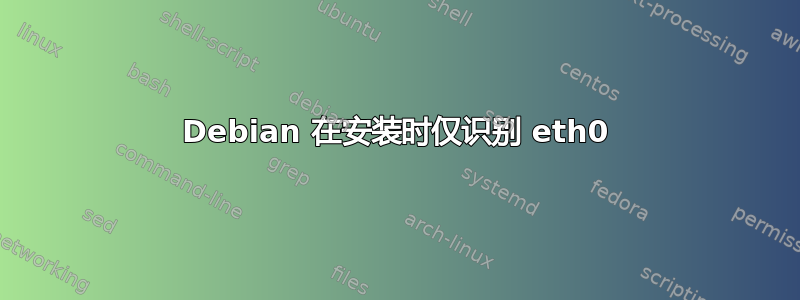
我正在尝试在笔记本电脑上安装 debian,之前我在笔记本电脑上安装了 ubuntu,一切正常。
在尝试了各种 ISO(包括固件、查看 sid、测试和稳定版)之后,它总是从寻找 eth0 上的链接开始,每次我继续安装时,debian 都不会要求我选择一个 wifi 接入点,位于至少到了它要求镜像的地方,但即便如此,它也无法到达它们,并且仍然不询问,所以我继续进行裸基础安装,现在处于根外壳中,所以我可以检查更多系统信息。 # ifconfig wlan0 up 给出错误wlan0: ERROR while getting interface flags: No such device,这对我通过谷歌和 ifconfig 没有多大帮助,仅列出eth0和lo
的输出lspci
00:00.0 Host bridge: Intel Corporation Atom Processor Z36xxx/Z37xxx Series SoC Transaction Register (rev 0e)
00:02.0 VGA compatible controller Intel Corporation Atom Processor Z36xxx/Z37xxx Series Graphics & Display (rev 0e)
00:13.0 SATA controller: Intel Corporation Device 0f23 (rev 0e)
00:14.0 USB controller: Intel Corporation AtomProcessor Z36xxx/Z37xxx Series USB xHCI (rev 0e)
00:1a.0 Encryption controller: Intel Corporation Atom Processor Z36xxx/Z37xxx Series Trusted Execution Engine (rev 0e)
00:1b.0 Audio device: Intel Corporation Atom Processor Z36xxx/Z37xxx Series High Definition Audio Controller (rev 0e)
00:1c.0 PCI bridge: Intel Corporation Device 0f48 (rev 0e)
00:1c.1 PCI bridge: Intel Corporation Device 0f4a (rev 0e)
00:1c.2 PCI bridge: Intel Corporation Device 0f4c (rev 0e)
00:1f.0 ISA bridge: ntel Corporation Atom Processor Z36xxx/Z37xxx Series Power Control Unit (rev 0e)
00:1f.3 SMBus: Intel Corporation Device 0f12 (rev 0e)
01:00.0 Network controller: Broadcom Corporation BCM43142 802.11b/g/n (rev 01)
02:00.0 Ethernet controller: Realtek Semiconductor Co., Ltd. RTL8101E/RTL8102E PCI Express Fast Ethernet controller (rev 07)
03:00.0 Unassigned class [ff00]: Realtek Semiconductor Co., Ltd. RTS5229 PCI Express Card Reader (rev 01)
有什么线索可以说明它可能是什么以及如何解决它吗?
如果需要更多信息,请随时询问 ofc。我意识到这并不完全是主题,如果愿意,我会将问题提交给 unix
答案1
https://wiki.debian.org/bcm43xx
就像给发布硬件问题的人的注释一样,您必须在最初的发布中包含它是什么硬件,否则没有人可以帮助您或找出问题。修改后的问题包含来自 lspci 的相关信息,这表明这是可怕的 Broadcom 固件问题。
该页面涵盖了博通芯片的问题。 Ubuntu 有时会提供非免费或贡献池驱动程序和固件,这就是它可能在您的 ubuntu 中工作的原因。我在此处引用了该页面,以便保留解决方案,但请在链接中阅读它,以确保您不会错过任何细节。
这些驱动程序作为模块包含在 Debian 内核映像中。设备操作需要来自用户空间的固件。
固件不是由 Debian 项目打包的。必须下载并解压它,这可以在安装过程中由firmware-b43-installer、firmware-b43legacy-installer 或firmware-b43-lpphy-installer 软件包执行。需要互联网连接。
Add a "contrib" component to /etc/apt/sources.list, for example:
# Debian 7 "Wheezy"
deb http://httpredir.debian.org/debian/ wheezy main contrib non-free
Update the list of available packages:
apt-get update
Install the appropriate firmware installer package:
For devices with a BCM4306 revision 3, BCM4311, BCM4318, BCM4321 or BCM4322 chip, install firmware-b43-installer:
apt-get install firmware-b43-installer
For devices with a BCM4312 LP-PHY chip (PCI ID 14E4:4315), install firmware-b43-installer:
apt-get install firmware-b43-installer
For devices with a BCM4301 chip or the BCM4306 revision 2 chip, install firmware-b43legacy-installer:
apt-get install firmware-b43legacy-installer
答案2
正确的驱动程序BCM43142是wl,安装后即可加载broadcom-sta-dkms按照描述的步骤进行封装这里
Broadcom STA 是纯二进制设备驱动程序,支持以下 IEEE 802.11a/b/g/n 无线网卡:BCM4311-、BCM4312-、BCM4313-、BCM4321-、BCM4322-、BCM43142-、BCM43224-、BCM43225-、BCM43227-、BCM43228-、BCM4331-、BCM4360- 和 BCM4352 硬件。
添加一个non-free组件/etc/apt/sources.list:
apt-get install lsb-release
echo "deb http://deb.debian.org/debian/ $(lsb_release -sc) main contrib non-free" >> /etc/apt/sources.list
更新并安装linux-headers和broadcom-sta-dkms:
apt-get update
apt-get install linux-image-$(uname -r|sed 's,[^-]*-[^-]*-,,') linux-headers-$(uname -r|sed 's,[^-]*-[^-]*-,,') broadcom-sta-dkms
卸载冲突的模块:
modprobe -r b44 b43 b43legacy ssb brcmsmac bcma
加载wl模块:
modprobe wl
wl如果您的内核版本下的模块存在问题3.16,您应该从向后移植安装最新的内核版本。


