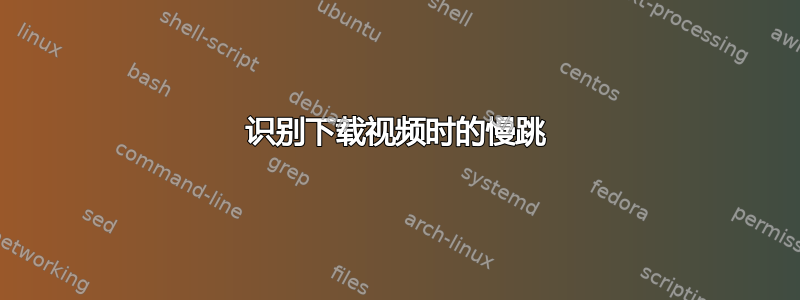
我正在下载视频,如下
$ youtube-dl url_to_video
文件下载速度非常慢
33.1% of 301.31MiB at 19.75KiB/s ETA 02:54:03
它通常更快。
您能否使用命令行工具确定瓶颈(速度迅速减慢的跃点)在哪里?命令行工具应该能够显示跃点 X 中相对于跃点 X+1 的速度减慢情况。
答案1
如果您有工具timeout并安装traceroute了bing此脚本可能会有所帮助。
其作用是向下迭代traceroute列表,并将“当前”主机的数据包速度与前一个主机的数据包速度进行比较。然后将这种差异(如果有)报告给用户。
它需要目标主机名。由于您正在使用,youtube-dl因此您需要获取它来告诉您提供视频的服务器的主机名。以下是派生主机名的用法示例:
youtube-dl --get-url --simulate 'https://www.youtube.com/watch?v=OQZlqeUBbck' 2>/dev/null |
cut -d/ -f3
对我来说,这让我得到了主机名r7---sn-aiglln76.googlevideo.com。这样您就可以运行脚本(如下)。运行需要一点时间,在第一分钟左右您可能根本没有任何输出。
#!/bin/bash
#
target="$1" # Hostname
test -z "$target" && read -p "Target destination: " target
phop=0 first=y
timeout 90 traceroute "$target" |
awk '$1+0' |
while read hop rhost rip junk
do
test "$rhost" == '*' && continue
rip="${rip//[()]/}"
# Is the host reachable?
ping -q -c1 -w4 "$rip" >/dev/null 2>&1 || continue
if test -n "$rhost" -a -n "$phost"
then
test -n "$first" && { printf "Hops\tRoute\n"; first=; }
# Test the link speed between these two hosts
bing=$(
bing -c1 -e20 "$pip" "$rip" 2>/dev/null |
tail -1 |
awk '!/zero/ {print $2}'
)
# Report any useful result
printf "%2d-%2d\t%s (%s) to %s (%s): %s\n" "$phop" "$rhop" "$phost" "$pip" "$rhost" "$rip" "${bing:-no measured difference}"
fi
# Save the current host for the next hop comparison
phop="$rhop" phost="$rhost" pip="$rip"
done
在英国测试运行到远程办公室的一些输出:
Hops Route
1- 4 10.20.1.254 (10.20.1.254) to aaa.obscured (): no measured difference
4- 5 be200.asr01.thn.as20860.net (62.128.207.218) to 195.66.227.42 (195.66.227.42): no measured difference
5- 6 195.66.227.42 (195.66.227.42) to core3-hu0-1-0-5.faraday.ukcore.bt.net (62.172.103.132): no measured difference
6- 7 core3-hu0-1-0-5.faraday.ukcore.bt.net (62.172.103.132) to 195.99.127.60 (195.99.127.60): no measured difference
7- 8 195.99.127.60 (195.99.127.60) to acc1-10gige-0-2-0-0.bm.21cn-ipp.bt.net (109.159.248.25): 512.000Mbps
8- 9 acc1-10gige-0-2-0-0.bm.21cn-ipp.bt.net (109.159.248.25) to 109.159.248.99 (109.159.248.99): no measured difference
9-14 109.159.248.99 (109.159.248.99) to bbb.obscured (): 717.589Kbps
从这里可以看出,我的流量在 9 点到 14 点之间出现了很大的下降,我们下降到了典型的 ADSL 上行速度。
我应该指出,bing如果两个远程点的连接速度超过了这些点的可用连接,则无法测量两个远程点之间的速度差异。我的连接速度是 512Mbps,因此我无法测量大部分运营商链路。


