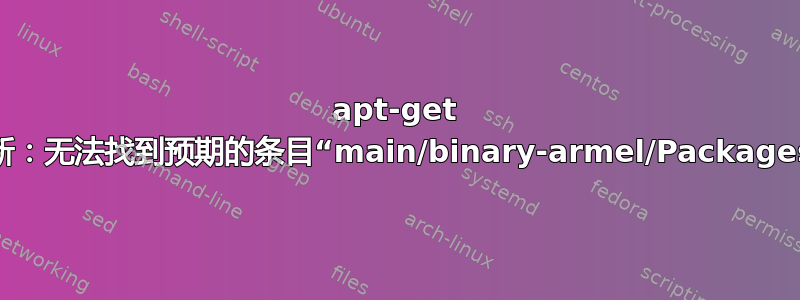
执行以下操作时出现以下架构错误apt-get update:
$ sudo apt-get update
Hit http://linux-packages.resilio.com resilio-sync InRelease
Hit http://mirrordirector.raspbian.org jessie InRelease
Hit http://archive.raspberrypi.org jessie InRelease
Get:1 http://linux-packages.resilio.com resilio-sync/non-free armhf Packages [476 B]
Ign http://linux-packages.resilio.com resilio-sync/non-free Translation-en
Fetched 476 B in 0s (651 B/s)
W: Failed to fetch http://mirrordirector.raspbian.org/raspbian/dists/jessie/InRelease Unable to find expected entry 'main/binary-armel/Packages' in Release file (Wrong sources.list entry or malformed file)
W: Failed to fetch http://archive.raspberrypi.org/debian/dists/jessie/InRelease Unable to find expected entry 'main/binary-armel/Packages' in Release file (Wrong sources.list entry or malformed file)
E: Some index files failed to download. They have been ignored, or old ones used instead.
为什么它无法获取所有存储库的信息?
我使用的是带有 ARMv7-A CPU 的 Raspberry Pi 2 model B。
答案1
这armel支持ARMv4指令集。在 Raspberry Pi 系列中,即:
- 树莓派 1 型号 A
- 树莓派 1 型号 B
- 计算模块1
- 树莓派零
该armhf架构支持ARMv7指令集。在 Raspberry Pi 系列中,即:
- 树莓派2
- 树莓派3
- 计算模块2
- 计算模块3
这armel在 raspbian 存储库中找不到从您的配置中删除它。
在删除该架构之前先删除该架构的所有包
sudo apt-get purge ".*:armel"
删除架构
sudo dpkg --remove-architecture armel
再次更新
sudo apt-get update


