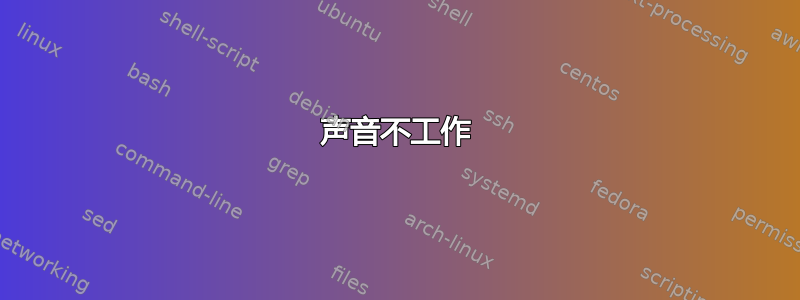
我已经重启了Lubuntu 12.0464 位系统几次,但声音仍然不起作用。我不确定粘贴什么终端命令才会有帮助。
以下是我在其他[声音]线程中看到的一些请求的输出:
$ aplay -l
**** List of PLAYBACK Hardware Devices ****
card 0: Intel [HDA Intel], device 0: AD198x Analog [AD198x Analog]
Subdevices: 1/1
Subdevice #0: subdevice #0
card 0: Intel [HDA Intel], device 1: AD198x Digital [AD198x Digital]
Subdevices: 1/1
Subdevice #0: subdevice #0
$ lspci
00:00.0 Host bridge: Intel Corporation Mobile 945GM/PM/GMS, 943/940GML and 945GT Express Memory Controller Hub (rev 03)
00:01.0 PCI bridge: Intel Corporation Mobile 945GM/PM/GMS, 943/940GML and 945GT Express PCI Express Root Port (rev 03)
00:1b.0 Audio device: Intel Corporation N10/ICH 7 Family High Definition Audio Controller (rev 02)
00:1c.0 PCI bridge: Intel Corporation N10/ICH 7 Family PCI Express Port 1 (rev 02)
00:1c.1 PCI bridge: Intel Corporation N10/ICH 7 Family PCI Express Port 2 (rev 02)
00:1c.2 PCI bridge: Intel Corporation N10/ICH 7 Family PCI Express Port 3 (rev 02)
00:1c.3 PCI bridge: Intel Corporation N10/ICH 7 Family PCI Express Port 4 (rev 02)
00:1d.0 USB controller: Intel Corporation N10/ICH 7 Family USB UHCI Controller #1 (rev 02)
00:1d.1 USB controller: Intel Corporation N10/ICH 7 Family USB UHCI Controller #2 (rev 02)
00:1d.2 USB controller: Intel Corporation N10/ICH 7 Family USB UHCI Controller #3 (rev 02)
00:1d.3 USB controller: Intel Corporation N10/ICH 7 Family USB UHCI Controller #4 (rev 02)
00:1d.7 USB controller: Intel Corporation N10/ICH 7 Family USB2 EHCI Controller (rev 02)
00:1e.0 PCI bridge: Intel Corporation 82801 Mobile PCI Bridge (rev e2)
00:1f.0 ISA bridge: Intel Corporation 82801GBM (ICH7-M) LPC Interface Bridge (rev 02)
00:1f.1 IDE interface: Intel Corporation 82801G (ICH7 Family) IDE Controller (rev 02)
00:1f.2 SATA controller: Intel Corporation 82801GBM/GHM (ICH7-M Family) SATA Controller [AHCI mode] (rev 02)
00:1f.3 SMBus: Intel Corporation N10/ICH 7 Family SMBus Controller (rev 02)
01:00.0 VGA compatible controller: Advanced Micro Devices [AMD] nee ATI M52 [Mobility Radeon X1300]
02:00.0 Ethernet controller: Intel Corporation 82573L Gigabit Ethernet Controller
03:00.0 Network controller: Intel Corporation PRO/Wireless 3945ABG [Golan] Network Connection (rev 02)
15:00.0 CardBus bridge: Texas Instruments PCI1510 PC card Cardbus Controller
$ grep "Codec:" /proc/asound/card*/codec*
Codec: Analog Devices AD1981
答案1
如果你指的是登录或事件声音,那么你可以这样做 -
步骤 1:
安装 dconf 编辑器。转到 org->gnome->desktop->sound
将声音主题“freedesktop”更改为“ubuntu”
如果没有作用则;
步骤2:
gksudo nautilus(按 alt+f2)
go to /usr/share/sounds/ubuntu/stereo
复制声音文件
粘贴到
/usr/share/sounds
安装“Gnome Alsa Mixer”。使用其中的声音控制将音量设置为最大值。


