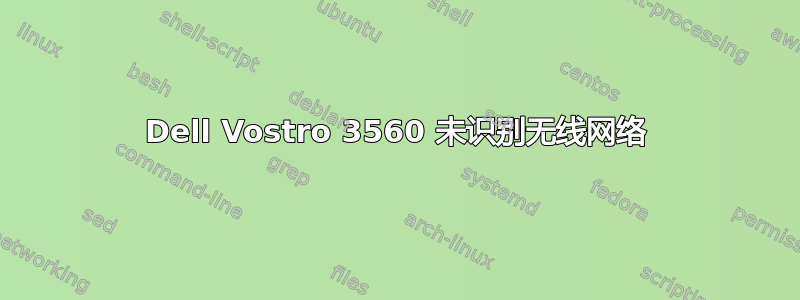
我刚刚在同一台笔记本电脑 Dell Vostro 3560 上安装了 Ubuntu 12.04 和 Windows 7。现在,在 Windows 7 上我可以访问不同的 Wi-Fi 网络。但是,当我登录 Ubuntu 部分时(重新启动笔记本电脑后),出现了一条错误消息:
已断开连接-您现在处于离线状态
当我查看我的网络菜单(在屏幕上方栏中)时,我发现没有找到网络(并且我在该区域有几个网络)。
我尝试四处寻找,但确实找不到针对此特定问题的具体实用解决方案,如果任何人遇到并解决此问题,我将不胜感激。
developer@ubuntu:~$ sudo lspci -nn
00:00.0 Host bridge [0600]: Intel Corporation Ivy Bridge DRAM Controller [8086:0154] (rev 09)
00:01.0 PCI bridge [0604]: Intel Corporation Ivy Bridge PCI Express Root Port [8086:0151] (rev 09)
00:02.0 VGA compatible controller [0300]: Intel Corporation Ivy Bridge Graphics Controller [8086:0166] (rev 09)
00:14.0 USB controller [0c03]: Intel Corporation Panther Point USB xHCI Host Controller [8086:1e31] (rev 04)
00:16.0 Communication controller [0780]: Intel Corporation Panther Point MEI Controller #1 [8086:1e3a] (rev 04)
00:1a.0 USB controller [0c03]: Intel Corporation Panther Point USB Enhanced Host Controller #2 [8086:1e2d] (rev 04)
00:1b.0 Audio device [0403]: Intel Corporation Panther Point High Definition Audio Controller [8086:1e20] (rev 04)
00:1c.0 PCI bridge [0604]: Intel Corporation Panther Point PCI Express Root Port 1 [8086:1e10] (rev c4)
00:1c.1 PCI bridge [0604]: Intel Corporation Panther Point PCI Express Root Port 2 [8086:1e12] (rev c4)
00:1c.2 PCI bridge [0604]: Intel Corporation Panther Point PCI Express Root Port 3 [8086:1e14] (rev c4)
00:1d.0 USB controller [0c03]: Intel Corporation Panther Point USB Enhanced Host Controller #1 [8086:1e26] (rev 04)
00:1f.0 ISA bridge [0601]: Intel Corporation Panther Point LPC Controller [8086:1e57] (rev 04)
00:1f.2 SATA controller [0106]: Intel Corporation Panther Point 6 port SATA Controller [AHCI mode] [8086:1e03] (rev 04)
00:1f.3 SMBus [0c05]: Intel Corporation Panther Point SMBus Controller [8086:1e22] (rev 04)
01:00.0 VGA compatible controller [0300]: Advanced Micro Devices [AMD] nee ATI Thames XT/GL [Radeon HD 7600M Series] [1002:6840]
07:00.0 Ethernet controller [0200]: Realtek Semiconductor Co., Ltd. RTL8111/8168B PCI Express Gigabit Ethernet controller [10ec:8168] (rev 07)
08:00.0 Network controller [0280]: Broadcom Corporation Device [14e4:4365] (rev 01)
- web-e 的建议搜索其他驱动程序没有显示任何内容
@WEB-E,您建议我执行以下操作:
1.检查其他驱动程序 - 没有显示任何相关结果
2.在终端中运行lspci -vvv命令。相关结果(通信 - 以太网等:
07:00.0 Ethernet controller: Realtek Semiconductor Co., Ltd. RTL8111/8168B PCI Express Gigabit Ethernet controller (rev 07)
Subsystem: Dell Device 056e
Control: I/O+ Mem+ BusMaster+ SpecCycle- MemWINV- VGASnoop- ParErr- Stepping- SERR- FastB2B- DisINTx+
Status: Cap+ 66MHz- UDF- FastB2B- ParErr- DEVSEL=fast >TAbort- <TAbort- <MAbort- SERR- <PERR- INTx-
Latency: 0, Cache Line Size: 64 bytes
Interrupt: pin A routed to IRQ 43
Region 0: I/O ports at 3000 [size=256]
Region 2: Memory at c3404000 (64-bit, prefetchable) [size=4K]
Region 4: Memory at c3400000 (64-bit, prefetchable) [size=16K]
Capabilities: <access denied>
Kernel driver in use: r8169
Kernel modules: r8169
08:00.0 Network controller: Broadcom Corporation Device 4365 (rev 01)
Subsystem: Dell Device 0016
Control: I/O- Mem+ BusMaster+ SpecCycle- MemWINV- VGASnoop- ParErr- Stepping- SERR- FastB2B- DisINTx-
Status: Cap+ 66MHz- UDF- FastB2B- ParErr- DEVSEL=fast >TAbort- <TAbort- <MAbort- SERR- <PERR- INTx-
Latency: 0, Cache Line Size: 64 bytes
Interrupt: pin A routed to IRQ 11
Region 0: Memory at c3500000 (64-bit, non-prefetchable) [size=32K]
Capabilities: <access denied>
感谢 WEB-E 的持续评论,我将非常感激您的进一步回复 :-)
答案1
我无法从互联网上获取该型号的确切硬件详细信息。但是您应该检查以additional drivers获取专有驱动程序。请按照以下步骤操作,
通过其他方法连接到互联网。
按Alt+ F2,输入
gksu jockey-gtk按Enter
这将搜索需要安装的其他驱动程序。如果您在列表中看到 Wi-Fi 驱动程序,请安装它。
如果上述步骤不起作用。按Alt+ Ctrl+ 打开终端T,运行命令lspci -vvv并发布结果。
您可以编辑您的问题以发布该结果。
答案2
可能是 wifi 驱动程序问题。
尝试这样
首先我们必须删除 bcmwl 内核源:sudo apt-get remove bcmwl-kernel-source
然后再次安装:sudo apt-get install bcmwl-kernel-source
答案3
试试这个。看看是否有帮助。只是一个建议。
打开终端窗口。输入以下内容:
sudo ubuntu 驱动程序
自动安装
sudo 重启


