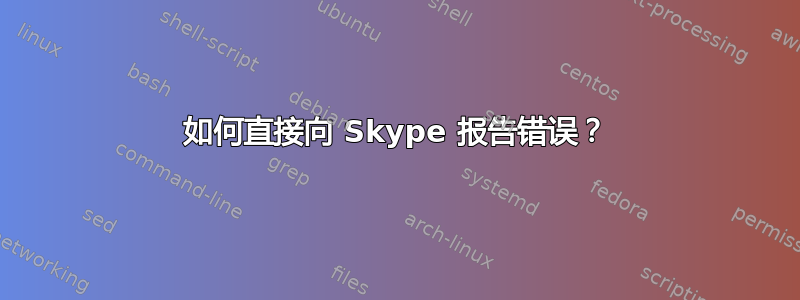
Skype 通过其网站和其Ubuntu 中的合作伙伴存储库。
如何直接向 Skype 团队报告错误?Launchpad 打包团队与为 Skype 网站提供软件包的团队是同一个团队吗?
假设我已经从他们的网站安装了最新版本的 Skype,并且我停止了可疑行为,我该如何举报?
IE:this question是关于直接从 Skype 网站下载的软件包,我该如何报告该错误?
答案1
简短回答:应该报告错误直接地通过 Skype 的“公共问题错误跟踪器”https://jira.skype.com/
(显然需要常规 Skype 登录)
如果你之前没有报告过错误(甚至没有向 Launchpad 等报告过),我建议你先阅读他们的 wiki 页面,网址为:
答案2
MS 停止了所有错误报告/功能请求网页。剩下的就是http://community.skype.com/
答案3
以下是提交问题的详细说明
https://developer.skype.com/SkypeGarage/ReportIssue
Reporting Issues
How to report an Issue
Go to - https://jira.skype.com/
Login to Jira
Click on Create issue
Choose appropriate project:
- Skype Client for Linux for Linux client issues.
- Skype Client for Mac for Mac client issues.
- Skype Client for Windows for Windows client issues.
Select appropriate issue type:
- Bug - you have found that something in Skype is not working as you expect.
- Improvement - you would like to see existing function improved.
- New Feature - you would like to have new feature implemented in Skype.
Click "Next"
Fill in the fields:
Summary - write a short summary of your issue.
Description - write a longer description of the problem. Write what you expected to happen and what really happened. Write steps how to reproduce your problem and info are you able to reproduce it.
Priority - assign a priority to your issue.
Components - select a component in which describes best your issue.
Affected versions - select version with what you encountered problem.
Skype Version - detailed version number of Skype you are using for example 2.0.0.42.
Operating System - select your operating system.
OS Version - write here your exact OS Version.
Attachment - Add a screen shot and log files of error or misbehaviour to the report.
Click "Create" and your issue will be submitted to Skype.


