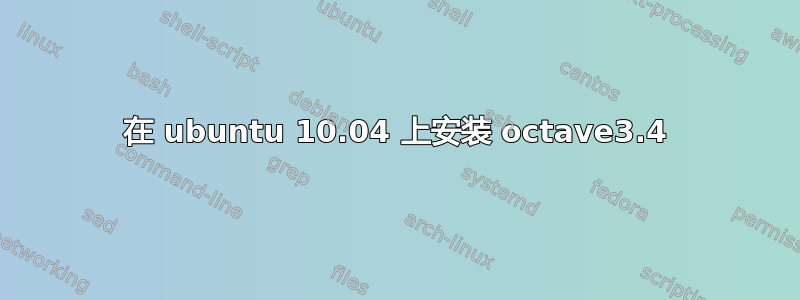
我尝试在 Ubuntu 10.04 下安装 ocatve 3.4,以便能够在 eclipse 中工作。我点击了链接如何安装最新的 Octave我有一个输出:
~$ sudo apt-get install octave-3.4.3-64-bit
Reading package lists... Done
Building dependency tree
Reading state information... Done
octave-3.4.3-64-bit is already the newest version.
The following packages were automatically installed and are no longer required:
python-matplotlib-data ttf-lyx python-tz python-pyparsing
Use 'apt-get autoremove' to remove them.
0 upgraded, 0 newly installed, 0 to remove and 0 not upgraded.
当我尝试运行八度时,我有:
~$ octave
The program 'octave' can be found in the following packages:
* octave3.0
* octave3.2
Try: sudo apt-get install <selected package>
我不知道我该做什么,我发现那里http://wiki.octave.org/Octave_for_GNU/Linux3.4.3 是 Ubuntu 10.04 的最新版本。我不确定是否必须删除所有软件包,或者设置一些路径或以其他方式执行。谢谢帮助
答案1
点击此http://ubuntuone.com/6iTsUm8xqX7rXDf3S6yfeM
用软件中心打开它进行安装。


