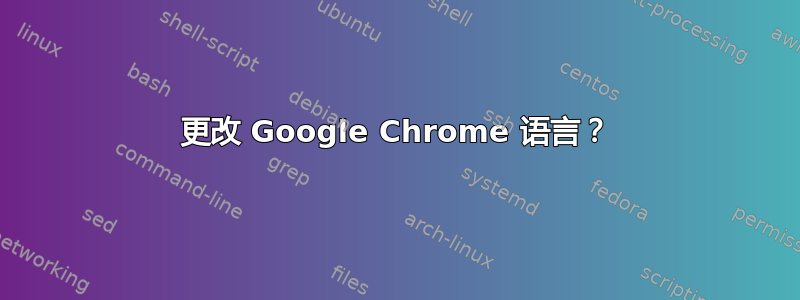
今天我安装了新的 Ubuntu 12.10(全新安装),发现 Google Chrome 的语言不对。我是葡萄牙人,来自葡萄牙,而 Google Chrome 现在使用的是巴西葡萄牙语(这有点烦人)。
我以前遇到过这个问题,但下载 DVD 版本的操作系统可以解决这个问题(Google Chrome 在 DVD 安装上会以 PT-PT 的形式出现)。
问题是 Ubuntu 12.10 没有 DVD 特定版本...那么,我该如何手动更改 Google Chrome 的语言?
答案1
将/usr/share/applications/google-chrome-stable.desktop“exec”命令更改为如下内容:
Exec=sh -c "export LANGUAGE=pt_BR.UTF-8 && /usr/bin/google-chrome-stable %U &"
答案2
我认为需要从这里下载葡萄牙语版本:https://www.google.pt/intl/pt/chrome/browser/
或者,您可以使用 Chromium (查看 Chrome 和 Chromium 之间的区别) 并从软件中心下载。我很确定它会自动采用系统语言,所以在你的情况下是葡萄牙语-葡萄牙语。


