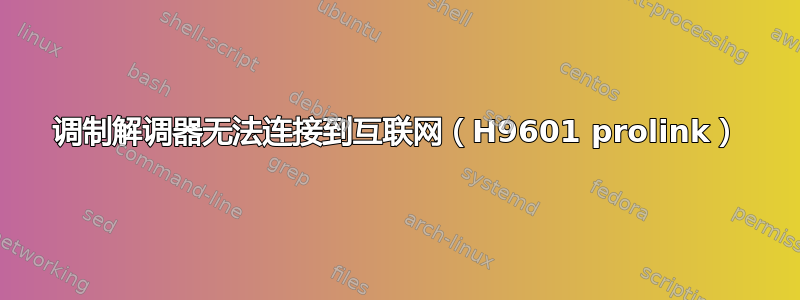
我正在使用 Ubuntu 9.04,并且我有一个 Conextant H9601 PROLINK 调制解调器。我使用 eciadsl 安装了它,并且我也使用 XP 创建了一个 synch.bin,但是当我给出命令 eciadsl-start 时发生了这种情况。
[EciAdsl 1/5] Setting up USB support...
Preliminary USB device filesystem is OK
Loading UHCI support... Warning: uhci-hcd module doesn't exist
[EciAdsl 2/5] Uploading firmware...
firmware loaded successfully
[EciAdsl 3/5] Synchronization...
Please Wait.. Synchronisation in progress [-]
Please Wait.. Synchronisation in progress [\]
Please Wait.. Synchronisation in progress [|]
Please Wait.. Synchronisation in progress [/]
Please Wait.. Synchronisation i
OK eciadsl-synch: success
Synchronization successful
[EciAdsl 4/5] Connecting to provider...
Connection successful
[EciAdsl 5/5] Setting up route table...
Waiting for tap0...
ERROR: couldn't set your static IP or your external gateway
If you don't use PPPoE, please check your configuration.
Eventhough it says the connection is successful. I can't connect to internet
pls help... I'm new to ubuntu..
After Madukas suggestion and I tried it and typed eciadsl-start after rebooting. The same thing came up then I tried for another 2 or 3 times then it said.
ERROR: eciadsl-pppoeci is already running!
You should kill all instances of eciadsl-pppoeci and restart this script.
then I typed ifconfig then,
eth0 Link encap:Ethernet HWaddr 00:22:68:7b:e1:89
UP BROADCAST MULTICAST MTU:1500 Metric:1
RX packets:0 errors:0 dropped:0 overruns:0 frame:0
TX packets:0 errors:0 dropped:0 overruns:0 carrier:0
collisions:0 txqueuelen:1000
RX bytes:0 (0.0 B) TX bytes:0 (0.0 B)
Interrupt:252 Base address:0xc000
lo Link encap:Local Loopback
inet addr:127.0.0.1 Mask:255.0.0.0
inet6 addr: ::1/128 Scope:Host
UP LOOPBACK RUNNING MTU:16436 Metric:1
RX packets:4 errors:0 dropped:0 overruns:0 frame:0
TX packets:4 errors:0 dropped:0 overruns:0 carrier:0
collisions:0 txqueuelen:0
RX bytes:240 (240.0 B) TX bytes:240 (240.0 B)
tap0 Link encap:Ethernet HWaddr 12:2d:83:26:55:b1
inet6 addr: fe80::102d:83ff:fe26:55b1/64 Scope:Link
UP BROADCAST RUNNING MULTICAST MTU:1500 Metric:1
RX packets:0 errors:0 dropped:0 overruns:0 frame:0
TX packets:6 errors:0 dropped:0 overruns:0 carrier:0
collisions:0 txqueuelen:500
RX bytes:0 (0.0 B) TX bytes:468 (468.0 B)
我尝试使用 Firefox,但什么也没出现。
答案1
从应用程序 -> 附件打开终端。输入:
gksu gedit /etc/modules
在文件底部,添加两行新代码,如下所示:
usbserial
option
然后关闭编辑器程序并保存。重启电脑,希望从现在开始一切正常!


