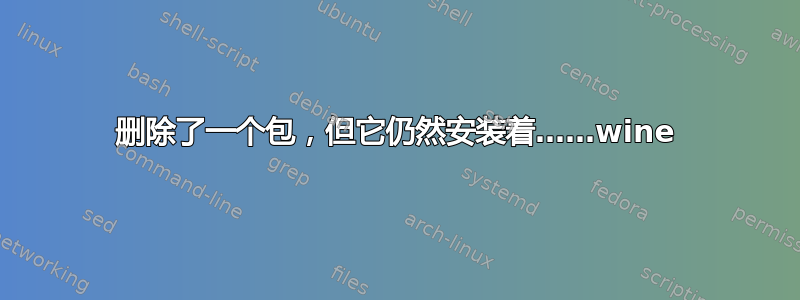
kevin@Kevins-PC:~/Desktop$ sudo apt-get remove wine
Reading package lists... Done
Building dependency tree
Reading state information... Done
The following packages were automatically installed and are no longer required:
gnome-exe-thumbnailer icoutils libcapi20-3 libgif4 libmpg123-0
libnss-winbind libodbc1 libopenal-data libopenal1 libpam-winbind odbcinst
odbcinst1debian2 ttf-droid ttf-umefont ttf-unfonts-core unixodbc winbind
wine-gecko1.4 wine1.4 wine1.4-common wine1.4-i386
Use 'apt-get autoremove' to remove them.
The following packages will be REMOVED:
wine
0 upgraded, 0 newly installed, 1 to remove and 283 not upgraded.
After this operation, 21.5 kB disk space will be freed.
Do you want to continue [Y/n]? Y
(Reading database ... 158269 files and directories currently installed.)
Removing wine ...
kevin@Kevins-PC:~/Desktop$ wine
Usage: wine PROGRAM [ARGUMENTS...] Run the specified program
wine --help Display this help and exit
wine --version Output version information and exit
kevin@Kevins-PC:~/Desktop$ wine --help
Usage: wine PROGRAM [ARGUMENTS...] Run the specified program
wine --help Display this help and exit
wine --version Output version information and exit
kevin@Kevins-PC:~/Desktop$ wine notepad
如果我刚刚移除了 Wine,它为什么还在那里?
答案1
apt-get 说明了一切:
The following packages were automatically installed and are no longer required:
gnome-exe-thumbnailer icoutils libcapi20-3 libgif4 libmpg123-0
libnss-winbind libodbc1 libopenal-data libopenal1 libpam-winbind odbcinst
odbcinst1debian2 ttf-droid ttf-umefont ttf-unfonts-core unixodbc winbind
wine-gecko1.4 wine1.4 wine1.4-common wine1.4-i386
Use 'apt-get autoremove' to remove them.
运行sudo apt-get autoremove。包含wine可执行文件的 wine1.4-i386 软件包将被删除。


