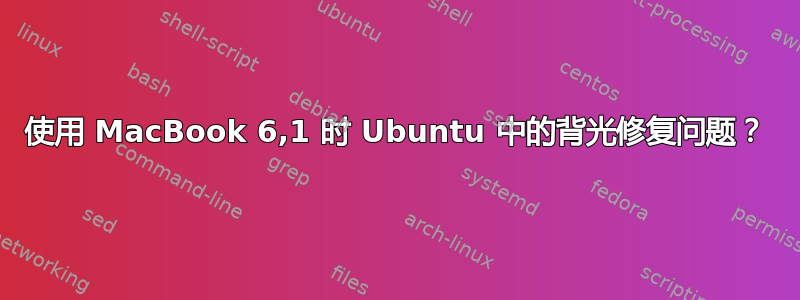
我最近在 MacBook 上安装了 Ubuntu 以进行双启动。但是,亮度功能不起作用!只有在我更改显示驱动程序后才会发生这种情况。我使用的是 Ubuntu 13.04
lspci:
00:00.0 Host bridge: NVIDIA Corporation MCP79 Host Bridge (rev b1)
00:00.1 RAM memory: NVIDIA Corporation MCP79 Memory Controller (rev b1)
00:03.0 ISA bridge: NVIDIA Corporation MCP79 LPC Bridge (rev b3)
00:03.1 RAM memory: NVIDIA Corporation MCP79 Memory Controller (rev b1)
00:03.2 SMBus: NVIDIA Corporation MCP79 SMBus (rev b1)
00:03.3 RAM memory: NVIDIA Corporation MCP79 Memory Controller (rev b1)
00:03.4 RAM memory: NVIDIA Corporation MCP79 Memory Controller (rev b1)
00:03.5 Co-processor: NVIDIA Corporation MCP79 Co-processor (rev b1)
00:04.0 USB controller: NVIDIA Corporation MCP79 OHCI USB 1.1 Controller (rev b1)
00:04.1 USB controller: NVIDIA Corporation MCP79 EHCI USB 2.0 Controller (rev b1)
00:06.0 USB controller: NVIDIA Corporation MCP79 OHCI USB 1.1 Controller (rev b1)
00:06.1 USB controller: NVIDIA Corporation MCP79 EHCI USB 2.0 Controller (rev b1)
00:08.0 Audio device: NVIDIA Corporation MCP79 High Definition Audio (rev b1)
00:09.0 PCI bridge: NVIDIA Corporation MCP79 PCI Bridge (rev b1)
00:0a.0 Ethernet controller: NVIDIA Corporation MCP79 Ethernet (rev b1)
00:0b.0 IDE interface: NVIDIA Corporation MCP79 SATA Controller (rev b1)
00:10.0 PCI bridge: NVIDIA Corporation MCP79 PCI Express Bridge (rev b1)
00:15.0 PCI bridge: NVIDIA Corporation MCP79 PCI Express Bridge (rev b1)
02:00.0 VGA compatible controller: NVIDIA Corporation C79 [GeForce 9400M] (rev b1)
03:00.0 Network controller: Broadcom Corporation BCM43224 802.11a/b/g/n (rev 01)
`骑师文本
kmod:nvidia_173 - NVIDIA binary Xorg driver, kernel module and VDPAU library (Proprietary, Disabled, Not in use)
kmod:nvidia_310 - nvidia_310 (Proprietary, Enabled, Not in use)
kmod:nvidia_310_updates - NVIDIA binary Xorg driver, kernel module and VDPAU library (Proprietary, Disabled, Not in use)
kmod:wl - Broadcom STA wireless driver (Proprietary, Enabled, In use) [auto-install]
kmod:nvidia_313_updates - NVIDIA binary Xorg driver, kernel module and VDPAU library (Proprietary, Disabled, Not in use)
kmod:nvidia_304_updates - NVIDIA binary Xorg driver, kernel module and VDPAU library (Proprietary, Disabled, Not in use)
kmod:nvidia_304 - NVIDIA binary Xorg driver, kernel module and VDPAU library (Proprietary, Disabled, Not in use)
奇怪的是,我使用的 Nvidia 驱动程序在上面的输出中没有显示为正在使用。它是NVIDIA binary Xorg driver, kernel module and VDAPU library from nvidia-310
如何修复计算机的亮度?
答案1
安装这个 deb:
https://github.com/guillaumezin/nvidiabl/raw/master/install/deb/nvidiabl-dkms_0.81_all.deb
加载模块:
sudo modprobe nvidiabl
将其粘贴到您的 /etc/X11/xorg.conf 中:
Section "Device"
Identifier "Device0"
Driver "nvidia"
VendorName "NVIDIA Corporation"
Option "RegistryDwords" "EnableBrightnessControl=1"
Option "NoLogo" "True"
Option "AllowGLXWithComposite" "true"
Option "DPMS" "1"
Option "OnDemandVBlankInterrupts" "1"
Option "RegistryDwords" "EnableBrightnessControl=1; PowerMizerEnable=0x1; PerfLevelSrc=0x2233;PowerMizerDefault=0x3"
EndSection
现在亮度控制应该可以工作了。


