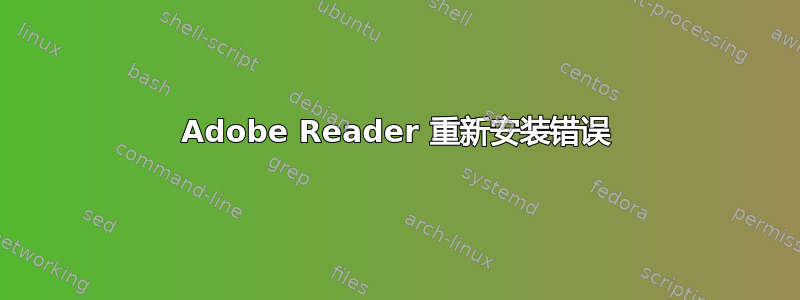
我已经从 bin 文件安装了 Adobe Reader
cd "to directory"
sudo "bin file"
它正在运行,但我决定添加 Acroread 的存储库,因此我卸载了 Reader,并将其拖放到本地化的终端卸载文件中/opt/Adobe/Reader9/bin/
在终端输入后:
sudo add-apt-repository "deb http://archive.canonical.com/ raring partner"
sudo apt-get update
sudo apt-get install acroread
an error occured in
/var/cache/apt/archives/acroread-bin_9.5.5-1raring1_i386.deb
E: Sub-process /usr/bin/dpkg returned an error code (1)
出现该错误突触通知后,显示某些包已损坏,因此我单击“编辑”->“修复”,然后出现下一个错误:
E: /var/cache/apt/archives/acroread-bin_9.5.5-1raring1_i386.deb: trying to overwrite "/opt/Adobe/Reader9/bin/acroread", which is also in package adobereader-enu 9.5.5
有什么想法可以解决它吗?
答案1
没有任何 adobereader-enu 9.5.5 包,但是这解决了我的问题:
sudo dpkg --purge adobereader-enu


