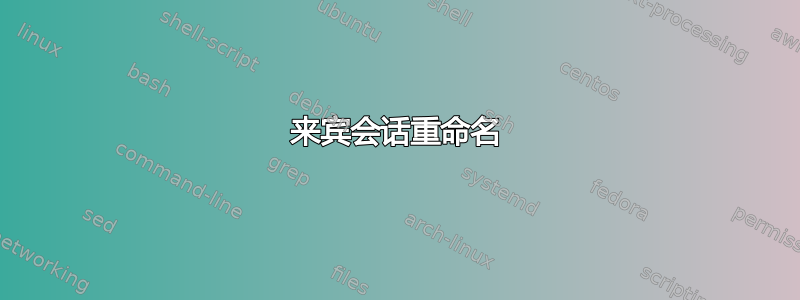
我需要一种方法来Guest Session在登录屏幕上重命名并创建它Students,或者创建具有相同行为的访客帐户,有人可以帮助我吗?
答案1
从登录屏幕中删除访客帐户。听起来你也不需要它。你可以随时撤消更改
始终备份你的文件
sudo cp /etc/lightdm/lightdm.conf /etc/lightdm/lightdm.conf.original
sudo vi /etc/lightdm/lightdm.conf
添加以下行
[SeatDefaults]
allow-guest=false
重启服务
sudo service lightdm restart
尝试登录访客会话,它消失了!添加您的用户。
sudo useradd -s /bin/bash -m -d /tmp/students -c "Students Session" students
让他们无需密码登录:
$ sudo passwd -d students
passwd: password expiry information changed
他们的主目录在重启后将不复存在,因此我们/etc/rc.local在每次重启时使用以下命令创建他们的主目录:
sudo cp /etc/rc.local /etc/rc.local.original
sudo vi /etc/rc.local
添加:
if [ ! -d /tmp/students ] ; then
mkdir -p /tmp/students ;
chmod 0711 /tmp/students ;
cp -a /etc/skel/.[!.]* /tmp/students/ ;
chown -R students:students /tmp/students
fi


