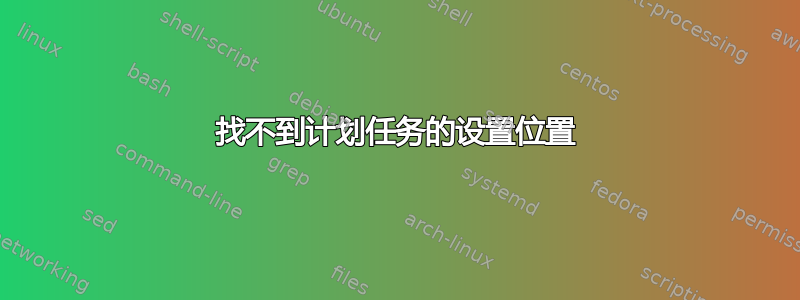
我有一个生产服务器正在运行一项我根本无法追踪的计划任务。
它似乎每天都在运行dbdump.bash,但是没有任何 cron 文件引用它或任何运行备份的内容!
我尝试grep -r "dbdump.bash" /搜索有问题的工作,但目前还没有找到。备份很大,如果不手动删除,硬盘就会完全占满。
我该如何追踪这个问题?谢谢!
更新
以下是 的内容/etc/crontab:
# /etc/crontab: system-wide crontab
# Unlike any other crontab you don't have to run the `crontab'
# command to install the new version when you edit this file
# and files in /etc/cron.d. These files also have username fields,
# that none of the other crontabs do.
SHELL=/bin/sh
PATH=/usr/local/sbin:/usr/local/bin:/sbin:/bin:/usr/sbin:/usr/bin
# m h dom mon dow user command
17 * * * * root cd / && run-parts --report /etc/cron.hourly
25 6 * * * root test -x /usr/sbin/anacron || ( cd / && run-parts --report /etc/cron.daily )
47 6 * * 7 root test -x /usr/sbin/anacron || ( cd / && run-parts --report /etc/cron.weekly )
52 6 1 * * root test -x /usr/sbin/anacron || ( cd / && run-parts --report /etc/cron.monthly )
#
更新:内容/var/spool/cron/crontabs/tweaver
# DO NOT EDIT THIS FILE - edit the master and reinstall.
# (/tmp/crontab.cb6x6l/crontab installed on Tue Dec 21 20:08:50 2010)
# (Cron version -- $Id: crontab.c,v 2.13 1994/01/17 03:20:37 vixie Exp $)
# m h dom mon dow command
5 2 * * * /home/tweaver/dbrefresh/dbdump.bash
答案1
当用户运行crontab -e创建个人 cron 作业时/var/spool/cron/crontabs/<username>,会创建一个文件。
只需删除与创建该 cron 作业的用户同名的文件即可:
sudo rm /var/spool/cron/crontabs/tweaver
答案2
crontab -e
将编辑该主文件,不要手动编辑 /var/spool/cron/crontabs/tweaver,只需执行上述操作。


