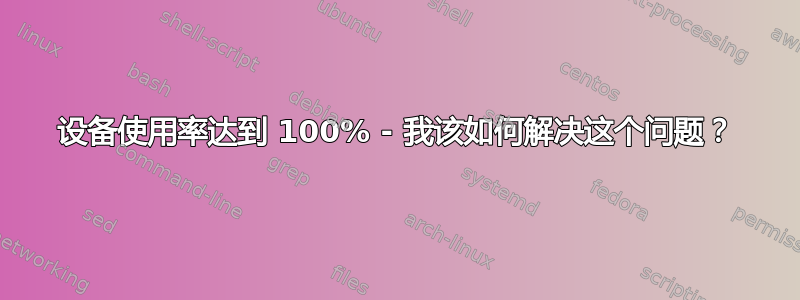
我有一台联想 ThinkPad E530 笔记本电脑。其中某些设备的使用率达到 100%。powertop 的结果如下:
Usage Device name
10.8% CPU use
**100.0% Audio codec hwC0D0: Conexant
100.0% Audio codec hwC0D3: Intel**
40.0% Display backlight
11.0% Display backlight
206.2 pkts/s Network interface: eth0 (r8169)
162.6 pkts/s nic:ppp0
**100.0% PCI Device: Intel Corporation Ivy Bridge DRAM Controller
100.0% PCI Device: Broadcom Corporation BCM4313 802.11b/g/n Wireless LAN Controller
100.0% PCI Device: Intel Corporation Panther Point High Definition Audio Controller
100.0% PCI Device: Intel Corporation Panther Point PCI Express Root Port 1
100.0% PCI Device: Intel Corporation Panther Point MEI Controller #1
100.0% PCI Device: Intel Corporation Ivy Bridge Graphics Controller
100.0% USB device: EHCI Host Controller
100.0% USB Device: usb-device-8087-0024
100.0% PCI Device: Intel Corporation Panther Point PCI Express Root Port 2
100.0% PCI Device: Intel Corporation Panther Point USB Enhanced Host Controller #2
100.0% PCI Device: Intel Corporation Panther Point PCI Express Root Port 4
100.0% PCI Device: Realtek Semiconductor Co., Ltd. RTL8111/8168B PCI Express Gigabit Ethernet controller
100.0% PCI Device: Intel Corporation Ivy Bridge PCI Express Root Port
100.0% PCI Device: Intel Corporation Panther Point PCI Express Root Port 3
100.0% PCI Device: Intel Corporation Panther Point USB xHCI Host Controller
100.0% PCI Device: Intel Corporation Panther Point 6 port SATA Controller [AHCI mode]
100.0% USB device: TouchStrip Fingerprint Sensor (UPEK)
100.0% PCI Device: Intel Corporation Panther Point USB Enhanced Host Controller #1
100.0% USB device: USB Optical Mouse**
0.0 pkts/s Network interface: wlan0 (brcmsmac)
0.0 rpm Laptop fan
0.0% Radio device: thinkpad_acpi
0.0% Radio device: brcmsmac
0.0% USB device: Integrated Camera (C6JC9FCAV)
0.0% USB Device: usb-device-8087-0024
0.0% USB device: xHCI Host Controller
0.0% USB device: xHCI Host Controller
0.0% USB device: EHCI Host Controller
我怎么解决这个问题?
答案1
这只是意味着你已启用所有这些设备。因此,它表示积极的100% 的时间这不是问题(相反,这是一件好事)。
事实上你应该看看man powertop这个命令到底有什么用处。看看如何调整 Powertop 来降低功耗?在这个意义上。


