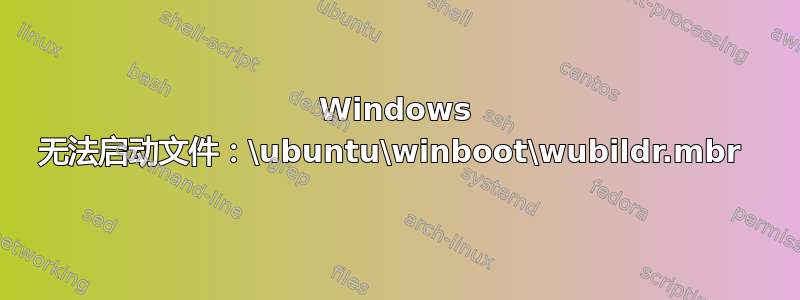
我对 Ubuntu 还很陌生,所以通常不使用它,但我必须将它安装在我的笔记本电脑上,以便学习计算机课程。我的笔记本电脑运行的是 Windows 7,而且相当新。我从网站下载并通过 Windows Installer 安装了 Ubuntu,但是,当我重新启动计算机并尝试使用 Ubuntu 启动计算机时,出现以下消息:
Windows failed to start. A recent hardware or software change might be the cause. To Fix the problem:
1. Insert your Windows installation disc and restart your computer.
2. Choose your language settings, and the click "Next."
3. Click "Repair your computer."
If you do not have this disc, contact your system administrator or manufacturer for assistance.
File: \ubuntu\winboot\wubildr.mbr
Status: 0xc0000098
Info: The selected entry could not be loaded because the application is missing or corrupt.
正如我所说,我对 Ubuntu 还很陌生。我搜索了这个问题并找到了一些解决方案,但它们听起来相当复杂,我不知道该怎么做。有人能帮我吗?非常感谢。
答案1
您提到您的 Windows 7 相当新。少数 Windows 7 系统使用新的 UEFI(但没有安全启动)和 gpt 分区,而大多数使用 BIOS 和 MBR(msdos)分区。如果您有 gpt 分区,wubi 将无法正确安装。Grub4dos(wubi 使用)不适用于 GPT 磁盘(UEFI 要求)
http://www.omgubuntu.co.uk/2013/04/wubi-advice
如果您有 efi 分区,则您有 gpt 分区。如果您只有标准的 100MB Windows 启动分区和带有两个恢复分区(一个用于 Windows 修复,另一个用于系统的供应商映像)的主安装,则您有带有 MBR 的 BIOS。
您必须从 Windows 内部安装 wubi。
https://wiki.ubuntu.com/WubiGuide
https://help.ubuntu.com/community/Wubi
如果您只想删除 BCD 中的 wubi 条目,请使用 Windows bdcEdit 删除条目。有关详细信息,请参阅 WubiGuide 中的手动删除。


