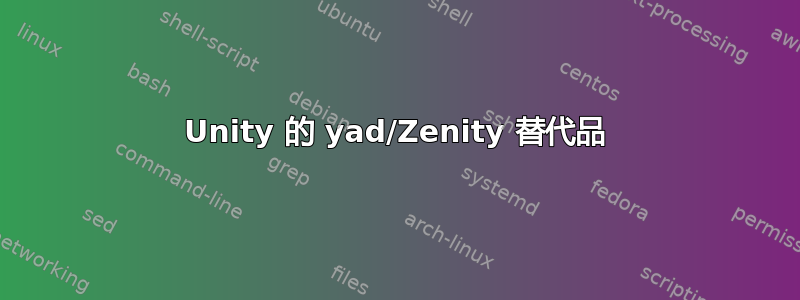
在 Ubuntu 13.04 中,yad 和 Zenity 通知图标未显示在 Unity 中。
我编写了一个脚本,使用通知图标提醒我 lftp 下载进度。
有没有其他方法可以在 Unity 中使用它?
答案1
将其notify-send "notification text"作为 Bash 脚本中的一行,通知将会在屏幕左上角弹出几秒钟。
下面是一个示例,我在 chron 作业中使用脚本将我的用户数据备份到我使用通知发送 (notify-send) 的家庭服务器:
#! /bin/bash
#
# First, we send a notification to the user that we've started.
notify-send "rsync backup started"
#
# cd to home.
cd ~/
#
# rsync my local home to rsync-marc on vulcan.
rsync --exclude-from rsync-excluded-files.txt -azvv -e ssh ~/ [email protected]:/media/marc/1d0b8719-f064-40a8-9589-4e65583788a8/marc/marc-rsync
#
# Last, we send a notification to the user that we've started.
notify-send "rsync backup completed"
有关您可以使用的许多不同参数的更多信息,如往常一样man notify-send。
答案2
您可以安装一个允许您查看图标托盘的统一指示器。
这个很酷:http://www.webupd8.org/2015/05/on-demand-system-tray-for-ubuntu.html
添加这个 ppa:
$ sudo apt-add-repository ppa:fixnix/indicator-systemtray-unity
$ sudo apt-get 更新
$ sudo apt-get 安装 indicator-systemtray-unity
我两年后回复,因为它可以帮助在这里跌倒的人。


