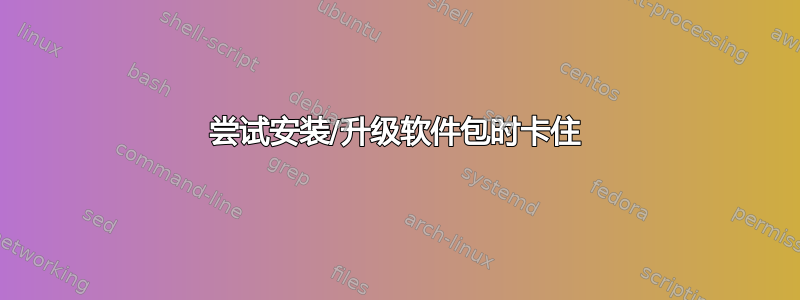
我无法用 apt-get 做任何事情,因为有一个愚蠢的软件包阻止它工作。以下是发生的情况:
$ sudo apt-get upgrade
Reading package lists... Done
Building dependency tree
Reading state information... Done
You might want to run 'apt-get -f install' to correct these.
The following packages have unmet dependencies:
gimp-help-sv : Depends: gimp-help-common (= 1:2.8-0precise8~ppa) but 1:2.8-0precise16~ppa is installed
E: Unmet dependencies. Try using -f.
好的,那我就跑了apt-get -f install。
$ sudo apt-get -f install
Reading package lists... Done
Building dependency tree
Reading state information... Done
Correcting dependencies... Done
The following package was automatically installed and is no longer required:
icedtea-netx-common
Use 'apt-get autoremove' to remove them.
The following extra packages will be installed:
gimp-help-sv
The following packages will be upgraded:
gimp-help-sv
1 upgraded, 0 newly installed, 0 to remove and 27 not upgraded.
Need to get 0 B/29.6 MB of archives.
After this operation, 0 B of additional disk space will be used.
Do you want to continue [Y/n]?
(Reading database ... 803609 files and directories currently installed.)
Preparing to replace gimp-help-sv 1:2.8-0precise8~ppa (using .../gimp-help-sv_1%3a2.8-0precise16~ppa_all.deb) ...
Unpacking replacement gimp-help-sv ...
dpkg: error processing /var/cache/apt/archives/gimp-help-sv_1%3a2.8-0precise16~ppa_all.deb (--unpack):
unable to create `/usr/share/gimp/2.0/help/sv/gimp-tool-crop.html.dpkg-new' (while processing `./usr/share/gimp/2.0/help/sv/gimp-tool-crop.html'): No space left on device
No apport report written because the error message indicates a disk full error
dpkg-deb: error: subprocess paste was killed by signal (Broken pipe)
Errors were encountered while processing:
/var/cache/apt/archives/gimp-help-sv_1%3a2.8-0precise16~ppa_all.deb
E: Sub-process /usr/bin/dpkg returned an error code (1)
好的。但是不可能是我没有空间了吧?
$ df -H
Filesystem Size Used Avail Use% Mounted on
/dev/sda2 15G 11G 3.1G 79% /
udev 2.1G 4.1k 2.1G 1% /dev
tmpfs 828M 1.1M 827M 1% /run
none 5.3M 0 5.3M 0% /run/lock
none 2.1G 316k 2.1G 1% /run/shm
/dev/sda5 125G 103G 16G 88% /home
无论我尝试做什么,都会发生这种情况。我该如何摆脱这些愚蠢的消息?


