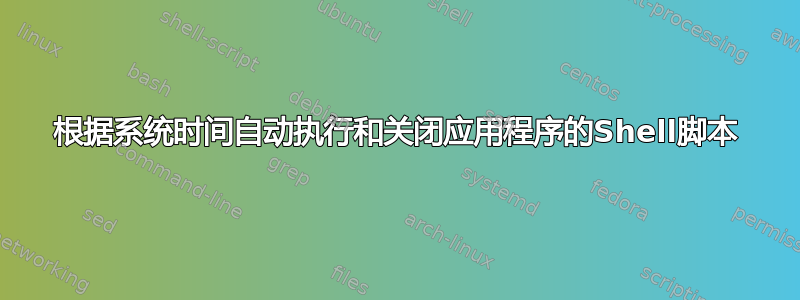
我需要在Suse Linux中实现一个应用程序根据系统时间自动启动和关闭。例如。上午 10 点开始申请。下午 5 点关闭应用程序。这可以使用 shell 脚本来完成吗?
答案1
您可以使用 cron 来完成相同的任务
如果你想编辑 cron 作业只需使用crontab -e命令。它将打开export EDITOR=vim带有已定义的 cronjobs 的首选 ( ) 编辑器。然后输入如下:
# crontab fields
# <minute> <hour> <day of month> <month> <day of week> <command>
# Start the Application at 10am
00 10 * * * /path/to/startapp_script >/dev/null 2>&1
# Stop the Application at 5pm
00 17 * * * /path/to/stopapp_script >/dev/null 2>&1
要了解有关 cron 的更多信息,请参阅这页。
如果您的应用程序没有启动/停止初始化脚本,那么您可以创建自己的自定义初始化脚本,请参阅以下链接。
答案2
您可以使用 2 个 cron 作业,一个在上午 10 点启动应用程序,另一个在下午 5 点停止它。
00 10 * * * /path/to/start-script.sh
00 17 * * * /path/to/stop-script.sh
如果您希望它们仅在周一至周五运行,则如下所示:
00 10 * * Mon-Fri /path/to/start-script.sh
00 17 * * Mon-Fri /path/to/stop-script.sh


