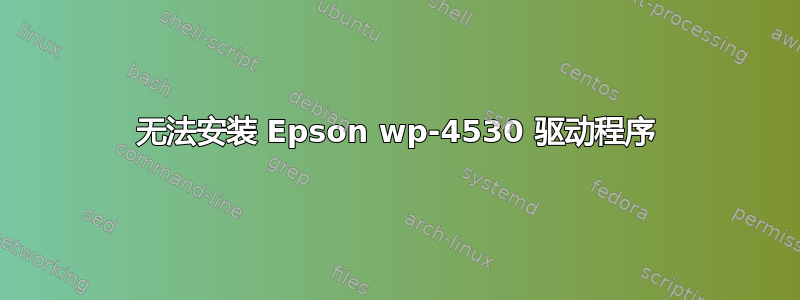
看起来安装正常然后我收到一个错误:
(Reading database ... 177199 files and directories currently installed.)
Unpacking epson-inkjet-printer-escpr:i386 (from .../epson-inkjet-printer-escpr_1.3.0-1lsb3.2_i386.deb) ...
dpkg: dependency problems prevent configuration of epson-inkjet-printer-escpr:i386:
epson-inkjet-printer-escpr:i386 depends on lsb (>= 3.2).
dpkg: error processing epson-inkjet-printer-escpr:i386 (--install):
dependency problems - leaving unconfigured
Errors were encountered while processing:
epson-inkjet-printer-escpr:i386
谁能帮我这个?
尝试在 linux mint 14 和 ubuntu 12.04 下安装,问题相同。尝试使用 cups 和软件中心进行安装。驱动程序来自http://download.ebz.epson.net/dsc/search/01/search/?OSC=LX这是我能找到的该打印机的唯一驱动程序站点
请帮忙
答案1
lsb不在默认安装中。您可以通过运行 来检查以确保lsb_release -a。如果第一行显示“没有可用的 LSB 模块”,那么您必须使用以下命令添加它们:
sudo apt-get install lsb
这将安装lsb及其所有依赖项。请注意,有很多。我的 Mint 13 报告:
The following NEW packages will be installed:
alien debhelper dh-apparmor gettext heirloom-mailx html2text intltool-debian libgettextpo0 libjpeg62 libmail-sendmail-perl libqt3-mt libqt4-designer libqt4-gui librpm2
librpmbuild2 librpmio2 librpmsign0 libsys-hostname-long-perl libunistring0 lsb lsb-core lsb-cxx lsb-desktop lsb-graphics lsb-printing m4 ncurses-term pax po-debconf rpm
rpm-common rpm2cpio
答案2
我已在多台计算机上的 13.04 上成功安装了此打印机 (WP-4530),并在四台计算机上的 13.10 上成功安装了此打印机。在每种情况下,我都通过软件中心安装了上面列出的驱动程序,然后转到打印机对话框并单击添加打印机,一切正常。在第 5 台计算机上,我首先转到添加打印机对话框,它找到了打印机,然后搜索驱动程序,在安装过程中,出现上述错误。所有系统都是 64 位的。上述错误显示它正在搜索 32 位依赖项。我的解决方法是卸载已完成的操作,然后安装驱动程序,然后转到打印机对话框并选择添加打印机,一切正常。
答案3
我在使用 WF-3520 时遇到了这些依赖问题。我安装了 ubiquity-frontend-gtk,问题就解决了。
希望这对其他人也有效。


