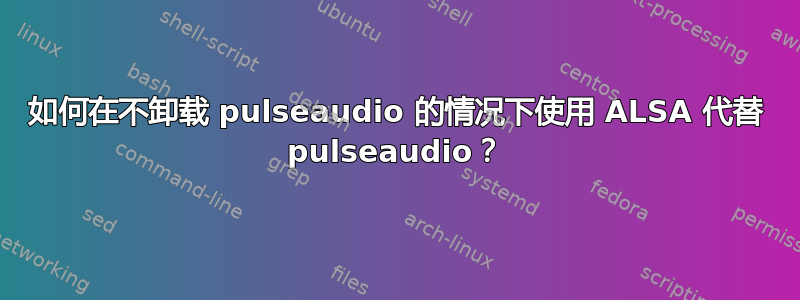
因此,当我的电脑上安装了 pulseaudio 时,没有声音。但是,如果我卸载 pulseaudio,ubuntu 声音指示器也必须卸载。如何在不卸载 pulseaudio 的情况下默认使用 ALSA?或者,如何在不卸载声音指示器的情况下卸载 pulseaudio?
答案1
打开终端并输入:
sudo apt-get install gconf-editor
然后
gconftool-2 --type string --set /system/gstreamer/0.10/default/audiosink "alsasink"
gconftool-2 --type string --set /system/gstreamer/0.10/default/musicaudiosink "alsasink"
如果你还想为音频/视频会议启用它,那么
gconftool-2 --type string --set /system/gstreamer/0.10/default/chataudiosink "alsasink"


