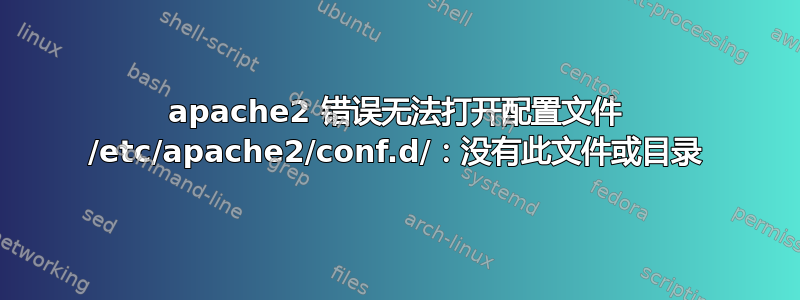
我刚刚升级了 Ubuntu 13.10,但 apache2 无法正常工作。当我尝试启动 apache2 服务器时,它打印以下错误:
* Starting web server apache2
* The apache2 configtest failed.
Output of config test was:
apache2: Syntax error on line 263 of /etc/apache2/apache2.conf: Could not open configuration file /etc/apache2/conf.d/: No such file or directory
Action 'configtest' failed.
答案1
我也是同样的情况。创建conf.d文件夹后,Apache 2 仍然无法启动。我可以通过以下方法解决:
替换此行
LockFile ${APACHE_LOCK_DIR}/accept.lock有这个
Mutex file:${APACHE_LOCK_DIR} default解决
/etc/apache2/apache2.conf了这个问题。
(来源)
答案2
创建符号链接时请确保使用绝对路径
代替:
ln -s ./conf-available/mysite.conf ./conf-enabled/mysite.conf
你应该使用:
ln -s /etc/apache2/conf-available/mysite.conf /etc/apache2/conf-enabled/mysite.conf
答案3
执行mkdir -p /etc/apache2/conf.d/。这样文件夹conf.d就创建了。您的apache2.conf文件将此文件夹中的所有文件都包含到配置中,如果此文件夹不存在,则会出错。请参阅:
user@host:~$ grep conf.d /etc/apache2/apache2.conf
Include conf.d/
答案4
以下是我对该错误的完整回答:
- 重新启动 Web 服务器 apache2 [失败]
- apache2 配置测试失败。配置测试的输出为:apache2:/etc/apache2/apache2.conf 第 214 行语法错误:无法打开配置文件 /etc/apache2/httpd.conf:没有此文件或目录操作“configtest”失败。Apache 错误日志可能包含更多信息。
- 运行命令
sudo mkdir conf.d - 运行命令
sudo touch httpd.conf - 运行命令
sudo vi apache2.conf并替换
锁定文件 ${APACHE_LOCK_DIR}/accept.lock
经过
互斥文件:${APACHE_LOCK_DIR} 默认
- 保存并重启apache
非常感谢大家的很好的建议
此致
敦博


