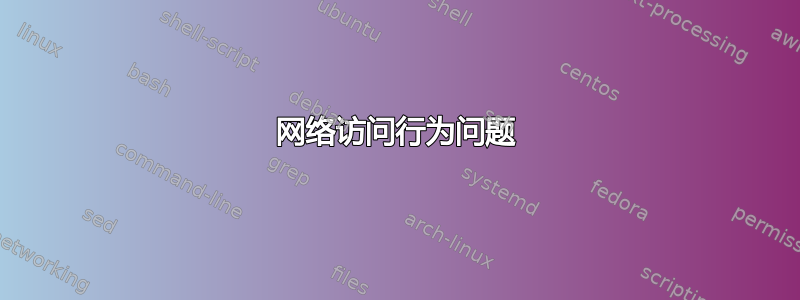
我的 PC 上安装了 Debian Wheezy 64 位。问题是在某些情况下我只能 ping 通localhost并且127.0.0.1无法访问外部世界。在其他情况下,我可以 ping 通除 之外的任何地方localhost。
这是/etc/hosts
=========================================
127.0.0.1 localhost
127.0.0.1 my-pc
# The following lines are desirable for IPv6 capable hosts
::1 localhost ip6-localhost ip6-loopback
ff02::1 ip6-allnodes
ff02::2 ip6-allrouters
=========================================
这是/etc/network/interfaces
=========================================
# This file describes the network interfaces available on your system
# and how to activate them. For more information, see interfaces(5).
# The loopback network interface
auto lo
iface lo inet loopback
# The primary network interface
allow-hotplug eth0
iface eth0 inet static
address 192.168.5.65
netmask 255.255.255.0
network 192.168.5.0
broadcast 192.168.5.255
gateway 192.168.5.1
# dns-* options are implemented by the resolvconf package, if installed
dns-nameservers 192.168.5.1 8.8.8.8 4.4.4.4
#iface eth0 inet static
# address 192.168.5.65
# netmask 255.255.255.0
# gateway 192.168.5.1
#auto eth0
#allow-hotplug eth0
#iface eth0 inet dhcp
=========================================
这是/run/network/ifstate
=========================================
lo=lo
eth0=eth0
=========================================
重新启动后,ping localhost失败并ping [rest of the world]工作。但在网络服务重新启动后,才ping localhost有效。
答案1
解决方案
文件 /etc/nsswitch.conf 必须存在并包含以下行:
hosts: dns files
就我而言,它已解决。不知道为什么,里面是空的!


