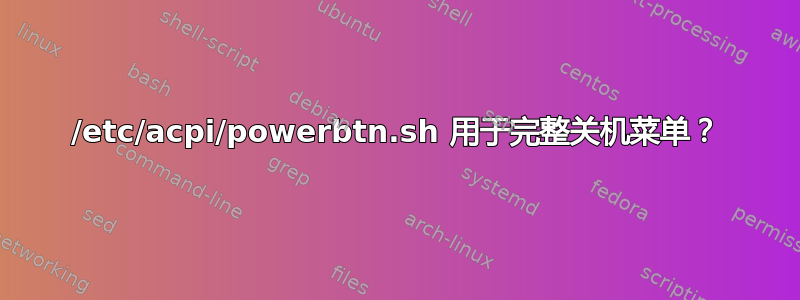
我遇到了同样的问题如何防止电源按钮直接关闭系统?和带有 Cinnamon 桌面环境的 Ubuntu 13.10
这个答案似乎是可行的方法,但我不知道命令是什么。
我的/etc/acpi/events/powerbtn呼叫/etc/acpi/powerbtn.sh可能看起来与其他人一样:
#!/bin/sh
# /etc/acpi/powerbtn.sh
# Initiates a shutdown when the power putton has been
# pressed.
[ -r /usr/share/acpi-support/power-funcs ] && . /usr/share/acpi-support/power-funcs
# getXuser gets the X user belonging to the display in $displaynum.
# If you want the foreground X user, use getXconsole!
getXuser() {
user=`pinky -fw | awk '{ if ($2 == ":'$displaynum'" || $(NF) == ":'$displaynum'" ) { print $1; exit; } }'`
if [ x"$user" = x"" ]; then
startx=`pgrep -n startx`
if [ x"$startx" != x"" ]; then
user=`ps -o user --no-headers $startx`
fi
fi
if [ x"$user" != x"" ]; then
userhome=`getent passwd $user | cut -d: -f6`
export XAUTHORITY=$userhome/.Xauthority
else
export XAUTHORITY=""
fi
export XUSER=$user
}
# Skip if we just in the middle of resuming.
test -f /var/lock/acpisleep && exit 0
# If the current X console user is running a power management daemon that
# handles suspend/resume requests, let them handle policy This is effectively
# the same as 'acpi-support's '/usr/share/acpi-support/policy-funcs' file.
[ -r /usr/share/acpi-support/power-funcs ] && getXconsole
PMS="gnome-settings-daemon kpowersave xfce4-power-manager"
PMS="$PMS guidance-power-manager.py dalston-power-applet"
PMS="$PMS mate-settings-daemon"
if pidof x $PMS > /dev/null; then
exit
elif test "$XUSER" != "" && pidof dcopserver > /dev/null && test -x /usr/bin/dcop && /usr/bin/dcop --user $XUSER kded kded loadedModules | grep -q klaptopdaemon; then
exit
elif test "$XUSER" != "" && test -x /usr/bin/qdbus; then
kded4pid=$(pgrep -n -u $XUSER kded4)
if test "$kded4pid" != ""; then
dbusaddr=$(su - $XUSER -c "grep -z DBUS_SESSION_BUS_ADDRESS /proc/$kded4pid/environ")
if test "$dbusaddr" != "" && su - $XUSER -c "export $dbusaddr; qdbus org.kde.kded" | grep -q powerdevil; then
exit
fi
fi
fi
# If all else failed, just initiate a plain shutdown.
/sbin/shutdown -h now "Power button pressed"
我好像每次都会转到最后两行,然后才关闭:
# If all else failed, just initiate a plain shutdown.
/sbin/shutdown -h now "Power button pressed"
什么脚本可以像 13.04 中那样调出注销/关机/暂停菜单?


