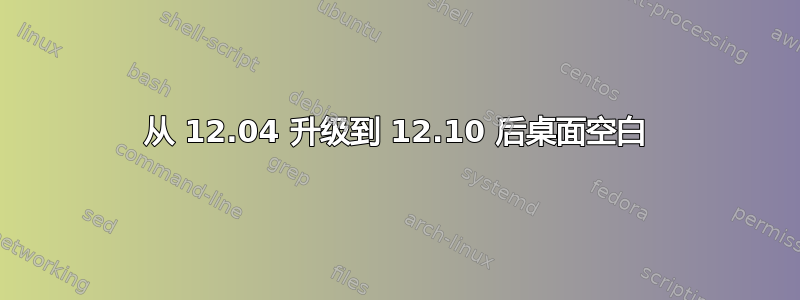
我的系统:32 位、PIV 2.4 Ghz、1GB RAM、无显卡、Windows/Ubuntu 双启动系统。
两天前,我确实升级了,一切顺利。重启系统并登录后,我只看到空白桌面,没有 Unity 启动器或任务栏,没有图形界面,什么都没有。我可以按 Ctrl+Alt+T 并打开程序,但图形看起来很旧。
我正在尝试这个论坛上发布的解决方案,其中一个命令 sudo apt-get install -f 出现了以下错误,我之前也遇到过这个问题。
以下错误:
Preconfiguring packages . . .
dpkg: error: parsing file '/var/lib/dpkg/available' near line 59
missing package name
A fatal error occurred.
Please report this as a bug and include the files.
/var/log/dist-upgrade/main.log and /var/log/dist-upgrade/apt.log in your report. The upgrade has aborted.
Your original sources list was saved in
/etc/apt/sources list.distUpgrade
System Error E: sub-process /usr/bin/dpkg/ returned an error code (2)
答案1
列出了几种方法这里来解决 dpkg 问题。
如果以上方法对您没有帮助,请尝试以下方法:运行sudo cp /var/lib/dpkg/available /var/lib/dpkg/available.bak,然后sudo nano /var/lib/dpkg/available,删除第 59 行,使用Ctrl+O和保存↵,然后使用Ctrl+ X- 退出,再试apt-get一次。然后您应该能够重新安装 Unity 以恢复图形。


