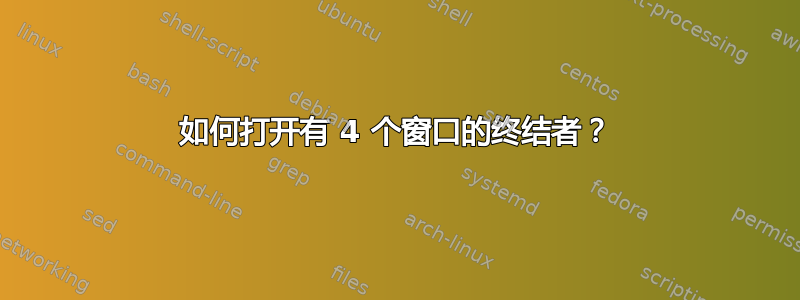
我正在使用终结器。用它工作很棒。但问题是我想自定义终结器,在打开时将窗口拆分为 4 个或更多。现在我使用快捷键 CTRL+SHIFT+O 和 CTRL+SHIFT+E 拆分窗口。
任何设置想法都很棒。
答案1
在 Terminator 中,您可以右键单击,然后选择“首选项”。
当您添加新的布局(左键“添加”)时,终结器将添加您当前的 Windows 设置。
给它命名并关闭首选项窗口。
现在~/.config/terminator/config您的新布局已添加。
您现在可以用以下命令启动终结器:
terminator -l yourLayout
如果您希望终结器始终以您的布局开始,请查看该文件(~/.config/terminator/config)。应该很容易将您的设置复制到该[default]部分。
答案2
您可以使用配置文件配置编辑终结器配置文件,这将是您的默认布局,您只需输入终结者在终端中启动 4 个分割会话。
复制粘贴以下配置,以便在 Terminator 中分割 4 个窗口
[global_config]
title_hide_sizetext = True
enabled_plugins = LaunchpadCodeURLHandler, APTURLHandler, LaunchpadBugURLHandler
suppress_multiple_term_dialog = True
[keybindings]
[profiles]
[[default]]
cursor_blink = False
font = DejaVu Sans Mono 9
scrollback_infinite = True
[layouts]
[[default]]
[[[root]]]
position = -4:0
type = Window
order = 0
parent = ""
size = 1072, 1884
[[[grand]]]
position = 536
type = HPaned
order = 0
parent = root
[[[left]]]
position = 942
type = VPaned
order = 0
parent = grand
[[[right]]]
position = 942
type = VPaned
order = 1
parent = grand
[[[terminal1]]]
profile = default
type = Terminal
order = 0
parent = left
[[[terminal2]]]
profile = default
type = Terminal
order = 1
parent = left
[[[terminal3]]]
profile = default
type = Terminal
order = 1
parent = right
command = ""
[[[terminal4]]]
profile = default
type = Terminal
order = 0
parent = right
[plugins]


