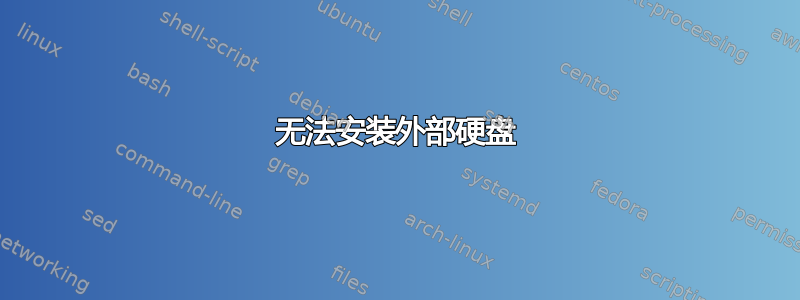
好吧,我很确定这个问题已经被问过很多次了,我甚至看了一些以前的问题,但我对它们无能为力,所以我再问一次。
我有一块 WD 外置硬盘,运行的是 Ubuntu 12.04。从昨天开始,该硬盘就无法再自动安装,当我尝试导航到它时,出现了以下错误消息
Error mounting: mount exited with exit code 13: ntfs_attr_pread_i: ntfs_pread failed: > Input/output error
Failed to read NTFS $Bitmap: Input/output error
NTFS is either inconsistent, or there is a hardware fault, or it's a
SoftRAID/FakeRAID hardware. In the first case run chkdsk /f on Windows
then reboot into Windows twice. The usage of the /f parameter is very
important! If the device is a SoftRAID/FakeRAID then first activate
it and mount a different device under the /dev/mapper/ directory, (e.g.
/dev/mapper/nvidia_eahaabcc1). Please see the 'dmraid' documentation
for more details.
现在,我不确定驱动器是否使用 NTFS 格式化。无论如何,我按照建议,启动 Windows 并尝试运行chkdsk /f,但 Windows 也无法读取驱动器,我得到了Data error (cyclic redundancy check)。所以我用谷歌搜索了一下,所有结果都表明我的硬盘驱动器出现故障。太棒了!
我发现的一些线程也包含运行的结果fdisk,因此这里是:
Disk /dev/sda: 250.1 GB, 250059350016 bytes
255 heads, 63 sectors/track, 30401 cylinders, total 488397168 sectors
Units = sectors of 1 * 512 = 512 bytes
Sector size (logical/physical): 512 bytes / 512 bytes
I/O size (minimum/optimal): 512 bytes / 512 bytes
Disk identifier: 0xe0000000
Device Boot Start End Blocks Id System
/dev/sda1 63 144584 72261 de Dell Utility
/dev/sda2 145408 21116927 10485760 7 HPFS/NTFS/exFAT
/dev/sda3 * 21116928 155336695 67109884 7 HPFS/NTFS/exFAT
/dev/sda4 155336702 488394751 166529025 f W95 Ext'd (LBA)
/dev/sda5 483153920 488394751 2620416 dd Unknown
/dev/sda6 289554432 483151871 96798720 7 HPFS/NTFS/exFAT
/dev/sda7 155336704 283283455 63973376 83 Linux
/dev/sda8 283285504 289540095 3127296 82 Linux swap / Solaris
Partition table entries are not in disk order
Disk /dev/sdb: 1499.6 GB, 1499598946304 bytes
255 heads, 63 sectors/track, 182315 cylinders, total 2928904192 sectors
Units = sectors of 1 * 512 = 512 bytes
Sector size (logical/physical): 512 bytes / 512 bytes
I/O size (minimum/optimal): 512 bytes / 512 bytes
Disk identifier: 0x000389f4
Device Boot Start End Blocks Id System
/dev/sdb1 2048 2928904191 1464451072 7 HPFS/NTFS/exFAT
我读过的一个帖子建议使用 GSmartControl 来读取 SMART 数据,但我没有得到任何结果。
如果我无法让它恢复工作状态或无法自行恢复数据,我确实会考虑将其发送给一些专业公司,但我想先尝试一下。有什么建议吗?
答案1
您可以使用以下方法备份磁盘dd:
sudo dd bs=4M if=/dev/sdb of=filename.img
sudo dd bs=4M if=/dev/sdb | gzip > filename.gz
第一个命令将创建一个1499.6 GB (参考您的 fdisk 输出)尺寸图像,第二个将创建一些东西轻微地更小——无法装入250GB的sda硬盘上……
它仍然可能会出现在分区但是这么大的东西需要很长时间才能扫描完……
使用不同的外部硬盘盒可能会有帮助(如果它是更普通的硬盘类型,则可以在各种设置中工作),或者采用不同的连接方式。
你可能得把它带给专业人士,让他们修好(或者刚刚康复)那样。这可能是最简单的方法,虽然成本最高 - 但处理 1.5 TB 的数据可能相当困难 - 尤其是输入/输出错误。
这有点像是过去的经历,我用来存储视频的 1TB 日立硬盘在一个月后坏了,结果发现是外部 USB 外壳出了问题。我上周终于自己解决了这个问题,但我只恢复了 1/4 的数据,现在只有 3/4 的磁盘可以使用。不过我现在仍然可以使用它——但不能用于任何重要的事情。
但我确实有一两个“建议”:
- 如果很重要,请备份备份 - 不要使用大容量硬盘或分区进行备份
- 偶尔检查磁盘(GParted 通常可以胜任)
- 拔下驱动器前,请先“安全移除驱动器”
- 绝不让计算机在插入电源时挂起(这就是我的死因)
抱歉,就这样


